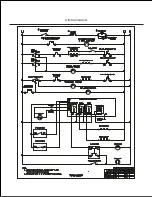- 12 -
3PCLIOBTEE1
Use:
Use the touch control system in the corresponding position
according to individual cooking needs. Keep in mind that
the higher the number, the more heat is produced.
Function (Fig.1):
A -
ON/OFF key
B -
Cooking zone selection key
C -
“
-
” key
D -
“
+
” key
E -
Cooking zone display
• Switching the cooking top on:
Press key
A
(
ON/OFF
) to switch the top on and on all the
display will show the symbol .
The control unit remains active for 10 seconds.
If no cooking zone is selected within this time, the cooking
top switches off automatically.
• Switching the cooking area on:
Press key
B
(select zone) for select the desired cooking zone,
on the activate zone the display will flash indicating the acti-
vation of the plate and will be given a .
Set the temperature with the
C
(
-
) and
D
(
+
) keys.
The dispaly will be continue to flash.
After you have selected your power, press the
B
to confirm it,
or alternatively, wait about 10 seconds for the automatically
confirm.
The display will stop flashing.
The power of the single cooking zone can be adjusted in 9
different positions and will be shown on the relative lumi-
nous display with a number from “1 to 9”.
• Activation/deactivation the double zone:
To activate this feature, select the zone with the double co-
oking zone and adjust the power with the
C
(
-
) and
D
(
+
) key.
Press
A
(
ON/OFF
) key with a short press.
Two BEEP confirm the activation of the function and the
display shows the symbol and the power previously se-
lected.
Select the key
B
(select zone) and the key
A
(
ON/OFF
), two
BEEP confirm the deactivation.
• Control panel lock (child lock):
You can lock the controls to prevent the risk of
unintentional changes (cleaning, etc.).
Switch on the cook
top with
A
key.
Switch on the cooking area and select the power level, when
display has finished blinking and power value is fixed, press
the key
D
(
+
) until the four display show the symbol .
To
activate the choice confirm by pressing “A”.
The cooking top can however be switched off even when the
controls block is activated.
In this case the controls block remains active when the top
is switched on again.
To unlock the hob select the key
D
(
+
) until the four display
will shows the symbol .
Now you can switch the hob
back by pressing “A”
• Residual heat:
If the temperature of the cooking zone is still high (over
50°) after it has been switched off, the relative display
E
will
indicate the signal (residual heat).
The signal will only switch off when the burn risk in no
longer present.
• Switching the cooking area off:
To switch a cooking zone off, press simultaneously the
C
(
-
)
and key
D
(
+
) of the relative zone, or press the key
C
(
-
) until
reaching position .
• Switching off the hob:
to turn off the appliance entirely hold down the
A
key.
• Safety switch:
The appliance has a safety switch that automatically switches
off the cooking zones when they have been operating for a
certain amount of time at a given power level.
POWER LEVEL
OPERATING TIME LIMIT (hours)
1
10
2 - 3
5
4
4
5
3
6 - 7 - 8
2
9
1
Disposal Of Old Household Appliances
The European Directive 2002/96/EC on Waste Elec-
trical and Electronic Equipment (WEEE), requires
that old household appliances shall not be disposed
of in the standard urban solid waste stream. Old ap-
pliances shall be collected separately in order to optimize
the recovery and recycling of the materials they contain and
reduce the impact on human health and the environment.
The crossed-out dustbin symbol on the product reminds you
of your obligation regarding separated waste collection.
Consumers should contact their local public service or their
local dealer for more information on the correct disposal of
old household appliances.
THE MANUFACTURER DECLINES ALL RESPONSIBILITY
FOR POSSIBLE DAMAGES CAUSED BY NOT ABIDING TO
THE ABOVE MENTIONED WARNINGS.