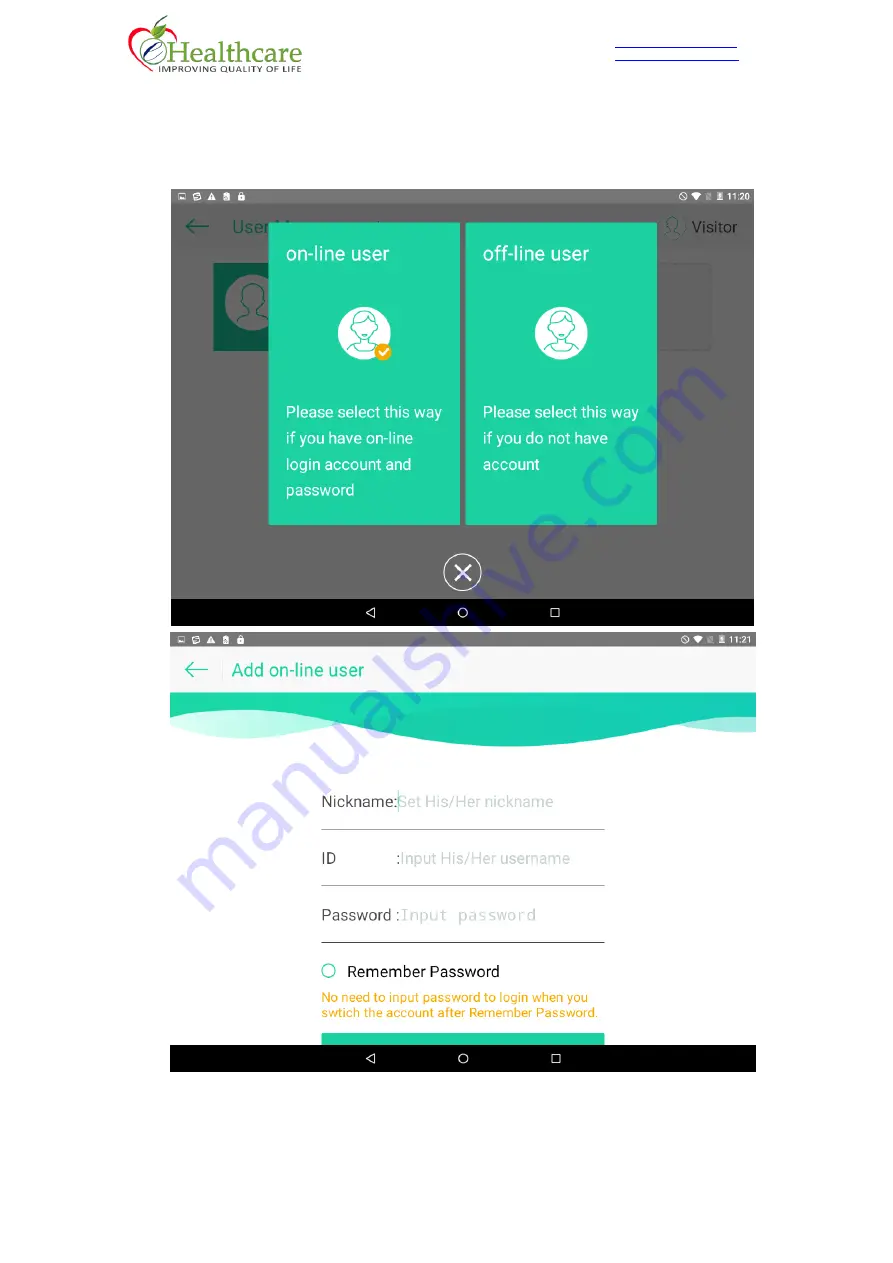
Homecare Multi-parameter Recorder
- 15 -
www.ehealthcareinc.com
[email protected]
250 East Gish Road, San Jose
CA, 95112 USA
B.
On-line User
For On-line user, Click “User Management” option and click “on-line user” to register the on-
line user. The accounts info should be supplied by your service team.