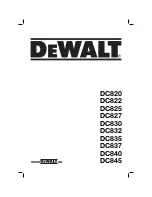56-VOLT NEXUS POWER STATION - PST3040/ PST3040-FC
24
When the Nexus power station itself is overheating, the overheat icon, the warning
indicator “
” and the square outline around the USB/AC Icon will illuminate
in red and the available running time will display as invalid (Fig. 9).
The Nexus
power station will stop discharging.
Warning Indicator
Square outline around of the USB/AC Icon
Over-heat Icon
9
When fewer than four attached batteries are overheated, only the upper and lower
polygonal areas of the overheated battery indicator will flash (Fig. 9) while other
battery indicators shine normally.
The Nexus power station can discharge
normally.
10
When overheating occurs, detach the battery from the Nexus power station and
move it to a cool place to cool thoroughly.
5. After discharging, disconnect the devices from the Nexus power station, press the
AC and/or USB button to stop the output, and then close the corresponding cover.