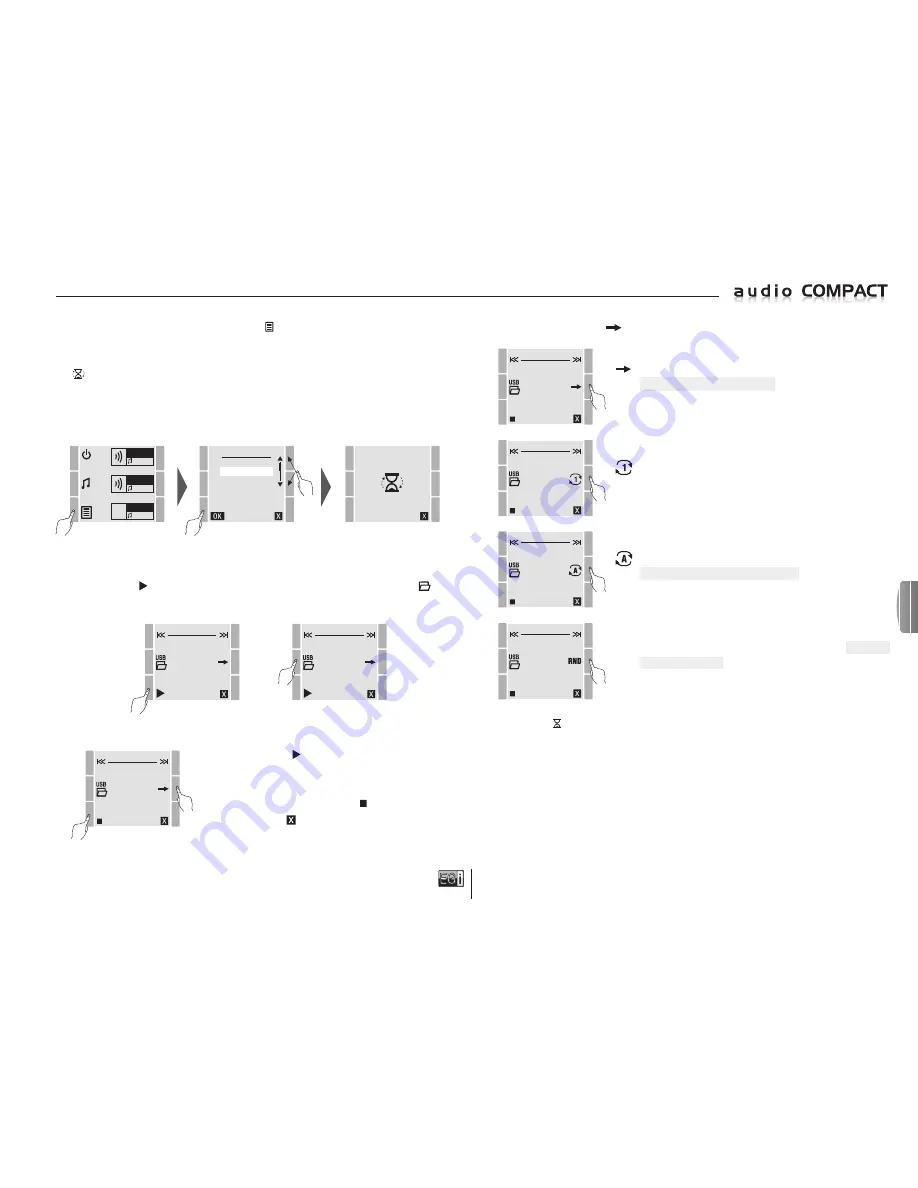
2
1
29
P r o g r a m m i n g , s e t t i n g s a n d u s e r m a n u a l
To activate the USB player, press the MENU key and select the
USB MP3
option, then
press
OK
.
While the system is updating folders, sub-folders and files in the memory, a moving hourglass
is displayed on the screen.
Wait a few seconds until updating is completed.
Check that you have connected a flash drive in the USB input otherwise an error message will
be displayed.
ZONE 1
FM
ZONE 2
MP3
ZONE 3
FM
M E N U
F M L I S T
U S B M P 3
M E S S A G E
M A N U A L F M
S E T T I N G S
V E R S I O N
U S B : \
COLD PLAY MAGIC
Once inside the player there are two options.
Press the PLAY key to play music from the first accessible file, or press the
USB
key to
access the folder menus.
U S B : \
COLD PLAY MAGIC
U S B : \
COLD PLAY MAGIC
0 0 : 0 3
If you press PLAY the system begins to play music in the
zones for which the
MP3
has been selected. The timer starts
and several options are available.
To stop the music, press the STOP key.
To exit press the key.
Normal mode. All the songs in the memory are played from
all the folders and sub-folders,
until it returns to the first
song and stops.
U S B : \
COLD PLAY MAGIC
0 0 : 0 3
Another option is to press the
key to change the playing mode.
1 song repetition mode. Plays the song selected over and over.
U S B : \
COLD PLAY MAGIC
0 0 : 0 3
Repetition of all songs mode. Plays all the songs from the
currently selected directory or folder
over and over.
U S B : \
COLD PLAY MAGIC
0 0 : 0 3
NOTE: When the symbol is displayed, the unit is searching for "MP3" or "WAV" type files.
RND
RANDOM or SHUFFLE. Random repetition of
all the songs
in the USB memory
regardless of the directory (folder) where
they are located.
U S B : \
COLD PLAY MAGIC
0 0 : 0 3
or
en

























