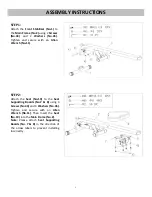12
SPECIFICATIONS
TIME
-----------------------------------------------------------------------------------------0:00-99:59 MINUTES
COUNT (CNT)
------------------------------------------------------------------------------0-9999 TIMES
CALORIES (CAL)
---------------------------------------------------------------------------0-999.9 CAL
TOTAL COUNT (TC)
-----------------------------------------------------------------------0-9999 TIMES
RPM (C/M)
---------------------------------------------------------------------------------0-9999 COUNT/MIN
KEY FUNCTION
MODE:
This key lets you to select and lock on to a particular function you want.
CLEAR:
Pressing and hold the MODE key with 3 seconds to reset the value to zero. But total count can only be
reset by changing battery.
OPERATION PROCEDURES
1. AUTO ON / OFF:
•
The system turns on when the MODE key is depressed or when the system sensed a signal input from the
speed sensor.
•
The system turns off automatically when the speed sensor has no signal input or no key are pressed for
approximately 4 minutes.
2. FUNCTION:
•
SCAN: Automatically scan through all the functions played on the bottom of the meter.
•
TIME: The total working time will be shown when starting exercise.
•
CAL (CALORIES): The Computer will display total calories burns when starting to exercise.
•
RPM(C/M):
Counts each strokes within a minute.
•
COUNT: Counts the number of rowing strokes from your current workout.
•
TC (TOTAL COUNT): Counts the total amount of strokes from the first use.
•
SELECT
You can operate the MODE key to select and lock on function in second rank of LCD screen for following
sequence:
TIME
→
COUNT
→
CALORIES
→
TOTAL COUNT
→
RPM
→
SCAN
BATTERY:
This monitor uses 2pcs “AAA” batteries
. You can replace the battery through the back of the unit. If there is a
problem with the display, try changing the batteries first. Do not mix old and new battery. Do not mix battery
types. Dispose old battery according to your regional guidelines.
EXERCISE COMPUTER
V 4
Summary of Contents for RW032
Page 3: ...3 EXPLODED DRAWING...
Page 4: ...4 HARDWARE PACKAGE...