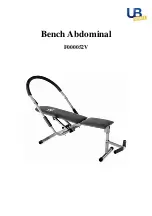- 12 -
METER
INSTRUCTIONS
CNT (COUNT) --------------------------------------------------------------------------------0~9999
TIME (TIME)-------------------------------------------------------------------------0:00~99:59MIN
RPM (
STROKES
/MINUTE) ----------------------------------------------------------------0~9999
CAL (CALORIES)--------------------------------------------------- 0~9999 (0.0~999.9) KCAL
DIST (DISTANCE) --------------------------------------------------------------------0.1-999.9 ML
KEY FUNCTIONS
MODE
: Press to select functions: time, calories, rpm, scan, count. Hold the button for
3
seconds to
reset all values
.
OPERATION PROCEDURES
AUTO ON/OFF
When you start rowing or press the MODE key, the meter will turn on. After approximately 4
minutes of inactivity, the meter will shut off.
MODE
To select the LOCK MODE setting, press the MODE key when the pointer on the function you
wish to select begins to blink
.
O
nce locked
,
only the selected function will be displayed.
RESET
The computer can be reset by pressing and holding the MODE button for three seconds
.
R
emoving the batteries will also reset the computer and
reset all values
back to zero.
FUNCTIONS
SCAN
:
Repeatedly
displays functions in the following order shown: count, time, speed,
calories, distance.
CNT
(COUNT):
Counts number
of strokes
.
TIME
: The total
exercise
time will be shown.
RPM
(
STROKES
/MINUTE): Display current speed during working time.
CAL
(CALORIES): The calorie burned will be displayed.
DIST
(DISTANCE ML): The distance of each workout will be displayed.
BATTERY
1.
Meter stops counting if no signal for 4 seconds
.
2.
Meter shuts
off if no signal for 4 minutes.
3. 1 AAA-1.5V Batter
y
as Power supply.
4. If display is dim, replace the battery. Dispose of old battery according to your regional
guidelines.
Version 1.1
Summary of Contents for RW026
Page 3: ...2 EXPLODED DRAWING 40...
Page 5: ...4 HARDWARE PACKAGE 4PCS...