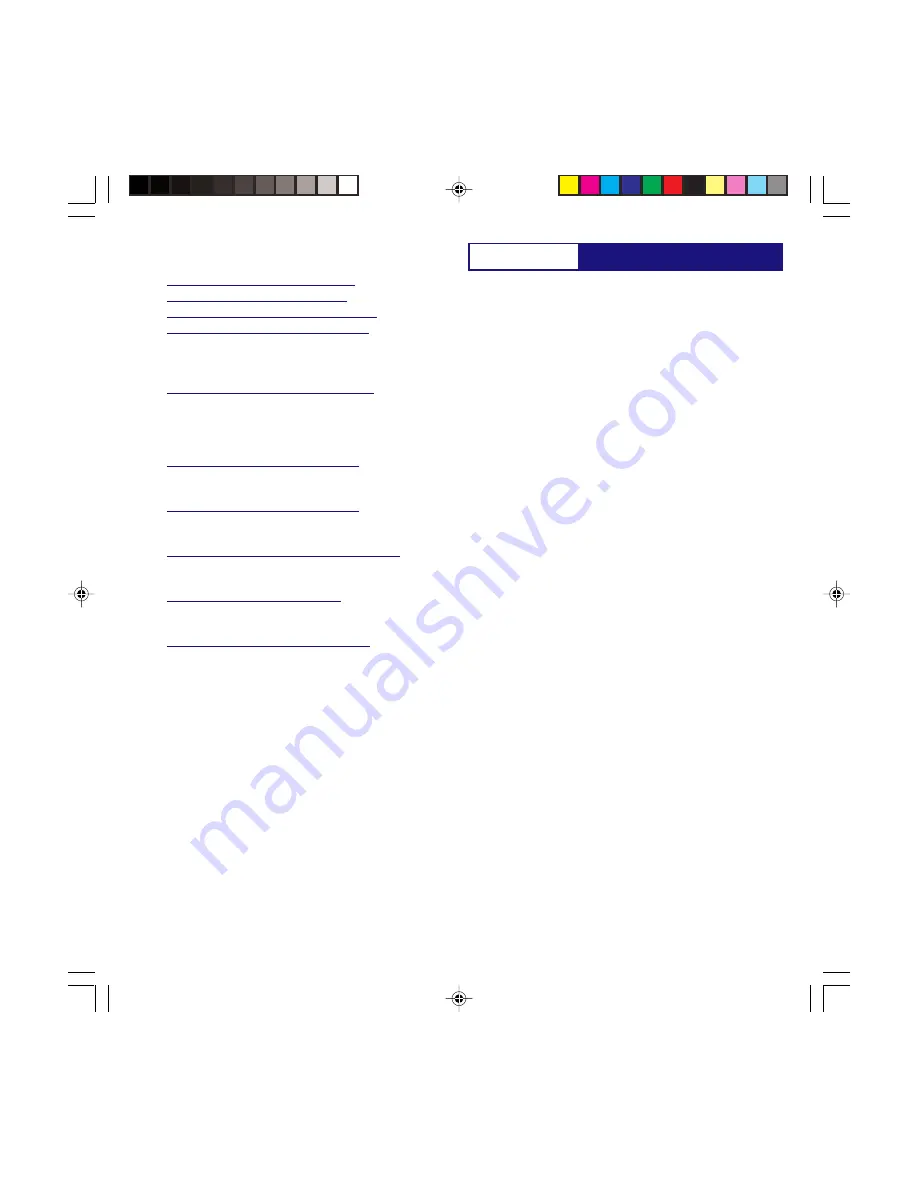
P5VPX97-AT
IDE Primary Master UDMA (Auto)
IDE Primary Slave UDMA (Auto)
IDE Secondary Master UDMA (Auto)
IDE Secondary Slave UDMA (Auto)
This item allows you to set the Ultra DMA/33 mode supported by the hard disk drive connected to your
primary/secondary IDE connector.
Onboard FDC Controller (Enabled)
Setting this parameter to Enabled allows you to connect your floppy disk drives to the onboard floppy disk
connector instead of a separate controller card. Change the setting to Disabled if you want to use a
separate controller card.
Onboard COM Port 1 (3F8/IRQ4)
This option specifies the first serial port address and IRQ on the motherboard.
Onboard COM Port 2 (2F8/IRQ3)
This option specifies the secondary serial port address and IRQ on the motherboard.
Onboard COM Port 2 Mode (Standard)
This option specifies the COM port operation mode as Standard, HPSIR or ASKIR.
Onboard Print Port (378/IRQ7)
This item controls the onboard printer port address and interrupt.
Onboard Print Port Mode (Normal)
This item lets you set the parallel port mode. The mode options are Normal (Standard and Bidirectional
Printer Port), EPP (Enhanced Printer Port) and ECP(Extended Printer Port). Normal is the IBM AT and PS/2
compatible mode. EPP enhances the printer port throughput by directly writing/reading data to/from printer
port without latch. ECP supports DMA and RLE (Run Length Encoded) compression and decompression.
Supervisor Password and User Password
These two options set the system passwords. Supervisor Password sets a password that will be used to protect the
system and the Setup utility; User Password sets a password that will be used exclusively on the system. By default,
the system comes without any passwords. To specify a password, highlight the type you want and then press the
<Enter> key. A password prompt appears on the screen. Taking note that the password is case sensitive, and can
be up to 8 alphanumeric characters long, type in your password and then press the <Enter> key. The system
confirms your password by asking you to type it again. After setting a password, the screen automatically reverts to
the main screen. To implement the password protection, specify in the Security Option field of the BIOS Features
Setup screen when the system will prompt for the password. If you want to disable either password, press the
<Enter> key instead of entering a new password when the Enter Password prompt appears. A message confirms
the password has been disabled.
AWARD BIOS SETUP
P5VPX97-AT.p65
6/16/98, 3:31 PM
27




































