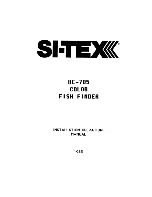Ⅲ
Specifications
Program parameter
Charger 100VAC-240VAC DC12.6V 2000MA
Battery 4AH
The continued using time of the battery about 7 hours
The monitoring depth 15m
Camera light source six high-power brightly white lights
Camera angle 92
°
camera picture color
monitor image color
camera: 600 TVL
monitor input voltage 12VDC
SD card support 8G standard 1G
operation temperature -20—60 degrees
storage temperature -30—80 degrees
aluminum-box size 210MM*110MM*120MM
package size 230MM*130MM*140MM
net weight 1.6KG
gross weight 2.0KG