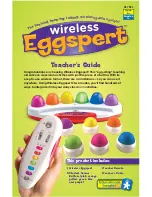9
8
JUST FOR FUN!
Wireless Eggspert Classroom Management
Wireless Eggspert is a great classroom management tool. Assign colors to the
groups in your class: Blue, Orange, Purple, Yellow, Pink, and Green. Then when
it’s time to make a decision, let Wireless Eggspert choose. “Which row goes to
lunch first?” Let Wireless Eggspert choose. “Who will read the next paragraph?”
Let Wireless Eggspert choose.
Need to create baseball teams or project groups? Select two to six colors,
depending on the number of teams or groups you need to create. Each student
comes forward and presses the CONTROL BUTTON on the Teacher Remote. If
the last egg lit is green, for example, then that student is assigned to the green
group. “What team are you on?” Let Wireless Eggspert choose. “What project
group are you part of?” Let Wireless Eggspert choose.
Carnival Games
When it comes time for the school carnival or a fund-raising event, Wireless
Eggspert can be a valuable resource. Here are some examples:
Trivia QUIZ SHOW Booth:
For this activity you can have from two to six
contestants at a time. Give each participant a colored ANSWER BUTTON. Ask
a question. The first person to press the button and answer correctly wins the
round. Keep score on a board. The participant with the highest score after 5 or
10 questions wins a prize. (HINT: Using questions from commercial trivia games
saves set-up time.)
Spin and Toss:
For this activity you’ll need to create a backdrop (from wood
or heavy cardboard) into which you’ve cut six holes of various sizes. Color the
outside of each circle one of Wireless Eggspert’s colors. The participant presses
the CONTROL BUTTON on the Teacher Remote, setting the eggs in motion.
If the yellow egg lights up and begins blinking, the participant must throw a
tennis ball through the yellow hole before the timer runs out.
Spin and Throw:
This activity is similar to Spin and Toss. Just substitute
balloons and darts or colored cups floating in a swimming pool pond for the
backdrop and ball.
“Teacher, May I?”:
Assign each participant a Wireless Eggspert color and
have them line up, shoulder to shoulder. Set the eggs in motion. If the green egg
remains lit, all “green” participants must follow the teacher’s directions (“Take
one giant step forward”). Play continues until the first person crosses the line.
TROUBLESHOOTING
“When I turn on the Teacher Remote and Wireless Eggspert, the eggs
light up and remain steady. Wireless Eggspert does not work when an
Answer Button or the Control button on the Teacher Remote is pressed.
What’s wrong?”
You may have turned on the Teacher Remote before Wireless Eggspert (Wireless
Eggspert should always be turned on before the Teacher Remote). Press the
Teacher Remote’s POWER BUTTON to turn it OFF then ON to retransmit the
settings to Wireless Eggspert.
“One (or more) of the eggs on Wireless Eggspert doesn’t light up.
What’s wrong?”
One of the slide switches may be in the wrong position on the Teacher Remote.
Check the position of the slide switch of that egg. Make sure it is in the
MIDDLE POSITION (ON).
If you position the slide switch to the left, it turns off the egg during game play
so that it will not light or beep.
“Why is the same egg always chosen to answer in Wheel of Fortune
mode?”
The slide switch for that egg may be in the wrong position on the Teacher
Remote. Check the position of the slide switch for that egg. Make sure it is in the
MIDDLE POSITION (ON).
If you position the slide switch to the right, Wireless Eggspert preselects that
egg to be the last egg lit.
“The eggs light up, but there’s no sound.”
You may have the volume set to Mute. Slide the VOLUME switch on the Teacher
Remote to increase the volume so that it is loud enough for everyone to hear.
“When I press the CONTROL BUTTON on the Teacher Remote to start the
Wheel of Fortune mode, I hear a buzzer sound. What’s wrong?”
1. One of the slide switches may out of position. Check the position of the slide
switch for each egg to be sure the slide switch is not in between positions.
2. You may have more than one slide switch in the right position. Only ONE
switch can be in the RIGHT POSITION (SELECT), preselecting that egg to be
lit and that player to answer a question.
3. You may have five or more slide switches turned OFF in the LEFT position.
Check the position of the slide switches to make sure at least two eggs are
active (both set to the MIDDLE (ON) position or one set to the MIDDLE (ON)
and the other set to the RIGHT (SELECT)).
“My students don’t have enough time to answer questions before they are
timed out. Can I give them more time?”
Yes! Set Wireless Eggspert’s TIMER on the Teacher Remote to give students 5,
10, 20, or 30 seconds to answer questions in either “Quiz” or “Wheel of Fortune”
modes. Or, turn the timer OFF and allow them as much time as they need.