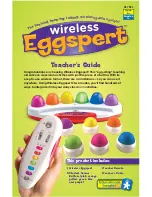6
7
Practice math facts, spelling words, social studies content—just about anything
related to classroom curriculum—with Wireless Eggspert.
Question-and-Answer Games
This is a great way to reinforce content on any subject! Pose a question to the
students playing. The first student to press his or her ANSWER BUTTON sets
the corresponding egg beeping and blinking. During the preset answer time,
the student must answer the question. After answering the question, or when
the timer runs out, the teacher resets play with a quick press of the CONTROL
BUTTON on the Teacher Remote.
Math Readiness—Counting And Charting
Press the CONTROL BUTTON to set the eggs in motion. If the last remaining
egg is blue, ask all students wearing blue pants to stand up. Then create a
graph on the board depicting the findings. HINT: You can preselect a specific
color by moving the Player Select Slide Switch on the Teacher Remote to the
right position.
Math—Probability
Wireless Eggspert can be used to generate data on probability. For example,
pose a probability question to your students: “In 20 consecutive spins, how
many times will each egg be the last egg lit?” Press the CONTROL BUTTON on
the Teacher Remote to set the eggs in motion. Have students chart their results.
This makes a great center activity. HINT: Set the volume switch to Low so as not
to disturb other students in the class.
Language Arts—Phonics Fun
Assign a consonant to each colored egg (see example below).
Blue = B Yellow = D Green = T
Orange = S Pink = M Purple = L
Set the lights in motion by pressing the CONTROL BUTTON on the Teacher
Remote. If the orange egg remains lit, all students must write down as many
words beginning with the letter
s
as they can before the timer runs out. Do the
same for short and long vowel sounds and ending consonants.
Geography—Map Reading
Use Wireless Eggspert to play geography games. Assign continents to each
of the egg colors (see below). Press the CONTROL BUTTON on the Teacher
Remote to set the eggs in motion. If the yellow egg is the last lit, ask a student
to find a specific place in South America (country, mountain range, river, city,
etc.). HINT: You may wish to set the timer for easier questions, but not use the
timer for more difficult ones.
Blue = North America
Yellow = South America
Green = Asia
Orange = Europe
Pink = Africa
Purple = Australia
Science—Human Body
Put the names of the major bones of the body on flash cards and place them
in a box. Seat students in six rows, assigning a different egg color to each row.
Press the CONTROL BUTTON on the Teacher Remote to set the eggs in motion.
The first person in the row of the chosen color picks a flash card from the box
and must identify its location on a drawing of the skeleton. Rows get points for
correct answers.
Physical Education—“Eggspert” Movements
Assign a different body movement to each color and watch Wireless Eggspert
lead your students in a rousing exercise regimen.
Blue = hopping on one leg
Yellow = jumping jacks
Green = side kicks
Pink = running in place
Purple = jumping and twisting
Orange = toe touching
Press the CONTROL BUTTON on the Teacher Remote to select the first body
movement. If the pink egg lights up, students begin running in place. Press the
CONTROL BUTTON again after 20 seconds. Students continue running in place
until the new egg color lights up—and they change movements. Continue for
several minutes to get full advantage of this unique exercise activity.
CLASSROOM ACTIVITIES WITH WIRELESS EGGSPERT