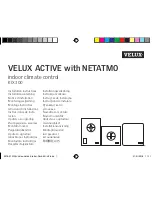Quext Smart Thermostat and Lock
10
Installation Guide
Fan Output
A. Turn the rotary knob counterclockwise. The
Mode icon in the upper left quadrant of the display should
begin flashing.
B. Rotate the knob one click clockwise. The
Fan icon should begin flashing.
C. Press the knob one time. A menu displaying
AUTO, ON and CIRC will appear in the lower right quadrant of
the display.
D. Rotate the knob one click clockwise. The
ON icon will begin flashing.
E. Press the knob one time.
▪ A multitest meter can now be used to test the thermostat fan control output.
F. Set the meter to read
AC voltage.
G. Measure voltage between
G (Fan) and C (common).
▪ This measurement should nominally measure as 24 volts.
Regulatory Information
Per FCC 15.19(a)(3) and (a)(4), this device complies with part 15 of the FCC Rules. Operation is subject to the following
two conditions: (1) This device may not cause harmful interference, and (2) this device must accept any interference
received, including interference that may cause undesired operation.
The FCC regulations provide that changes or modifications not expressly approved by Quext LLC could void your
authority to operate this equipment. Maintain a distance of 20 cm (8 inches) from your body to be consistent with how
the device is tested for compliance with RF exposure requirements.