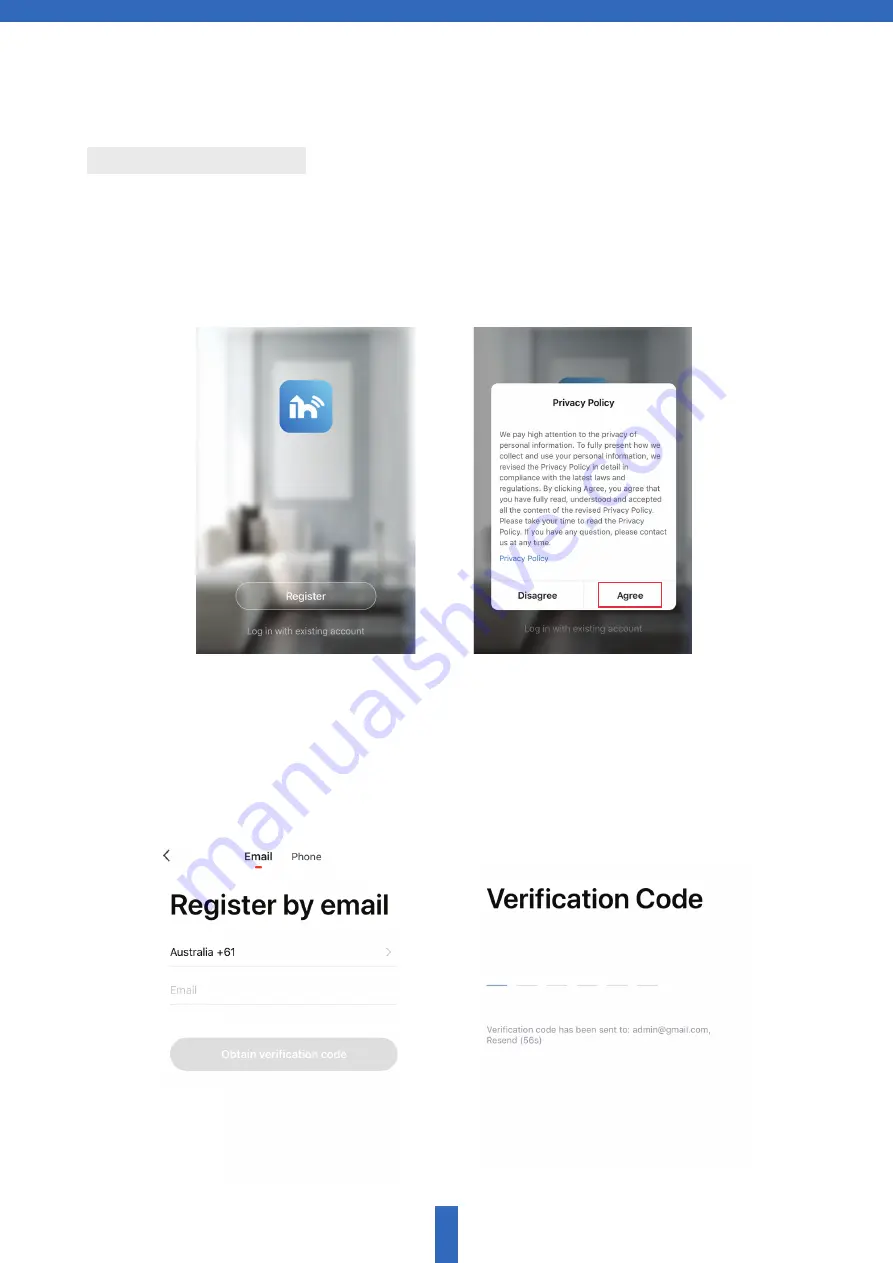
5
Registration Process
Open the interactive Home APP, click "Register",
read the "Privacy Policy" and click "Agree" .
Step 2
Step 1
Input a valid Mobile number or Email address and click
"Get Authentication Code". Once received, input the Veri-
fication Code to finalize login.