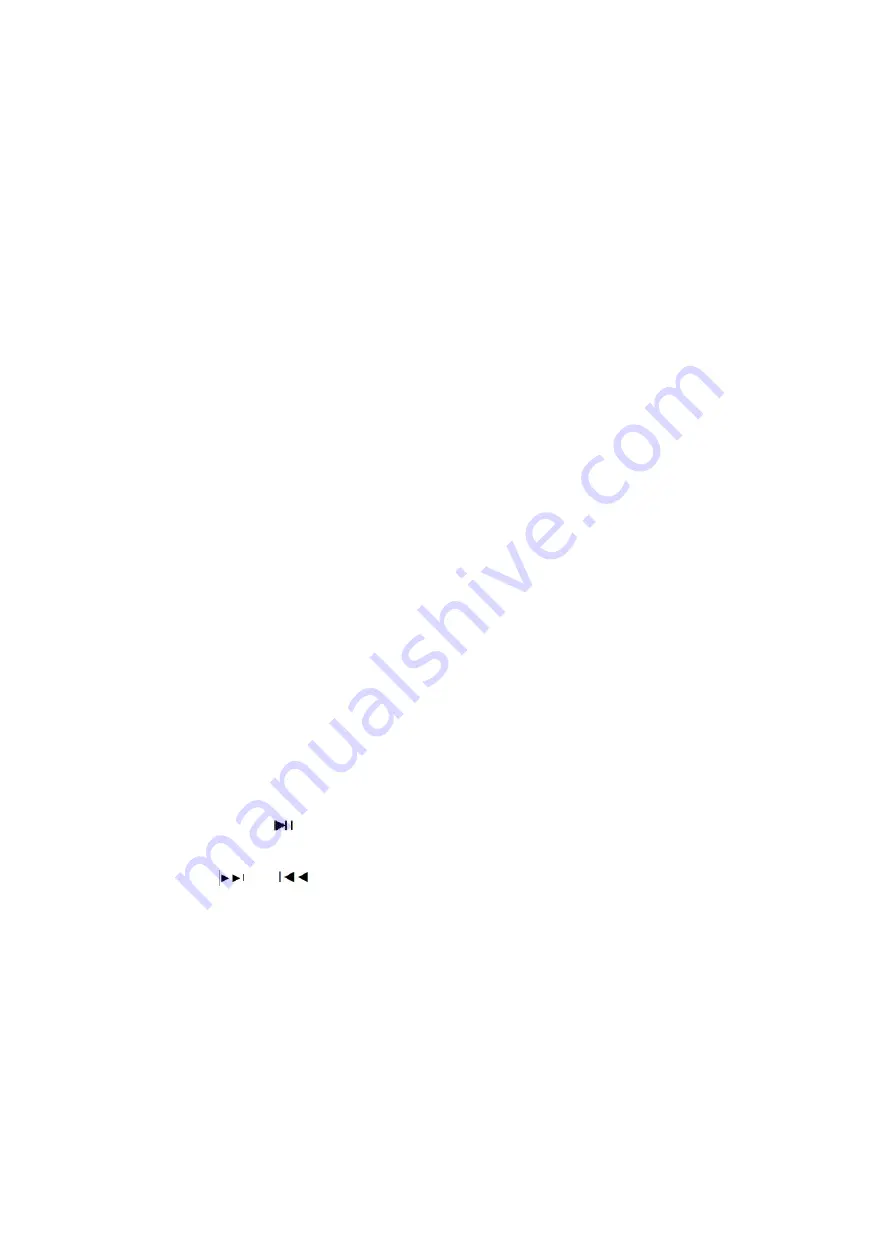
Inserting USB memory sticks
-Insert the USB drive into the USB slot on the top of the party speaker.
-It will enter to USB mode, the USB will appear on the display. And it will play the songs
from the USB immediately.
-Due to the numerous different file systems and file formats, compatibility with the
connected memory media cannot be guaranteed.
-Depending on the size of the data medium, it may take some time for the system to
be detected.
-The supported file format is MP3/WMA.
-USB sticks up to 32 GB are supported.
-External hard disks are not supported.
Inserting SD memory card
Insert the SD memory card into the slot on the top of the party speaker. The card
’
s
contacts show towards the front of the device. Sd will appear in the display.
Please note the following when connecting an SD memory card:
-Due to the numerous different memory cards on the market, compatibility with the
connected memory media cannot be guaranteed.
-Depending on the size of the data medium, it may take some time for the system to
be detected.
-The MP3/WMA file format is supported.
-SD memory cards up to 32 GB are supported.
FM function
-Press the MODE button once or several times to select the operating mode you
require. The frequency will appear on the display.
-Press and hold the
button to search channels automatically. It will store all stations
after stop searching.
-Press the
or
button to next or previous channel.
Connect guitar
The guitar can be used in any operating mode. To connect the guitar, proceed as
follows:
-Insert the connection cord (6.3 mm cinch) for the guitar into the guitar plug
GT in
.
-Connect the guitar with the connection cord. Use the MIC/GT volume knob to select
the desired guitar volume
Summary of Contents for Party System Drum
Page 3: ...Product Diagram TOP...
Page 11: ......











