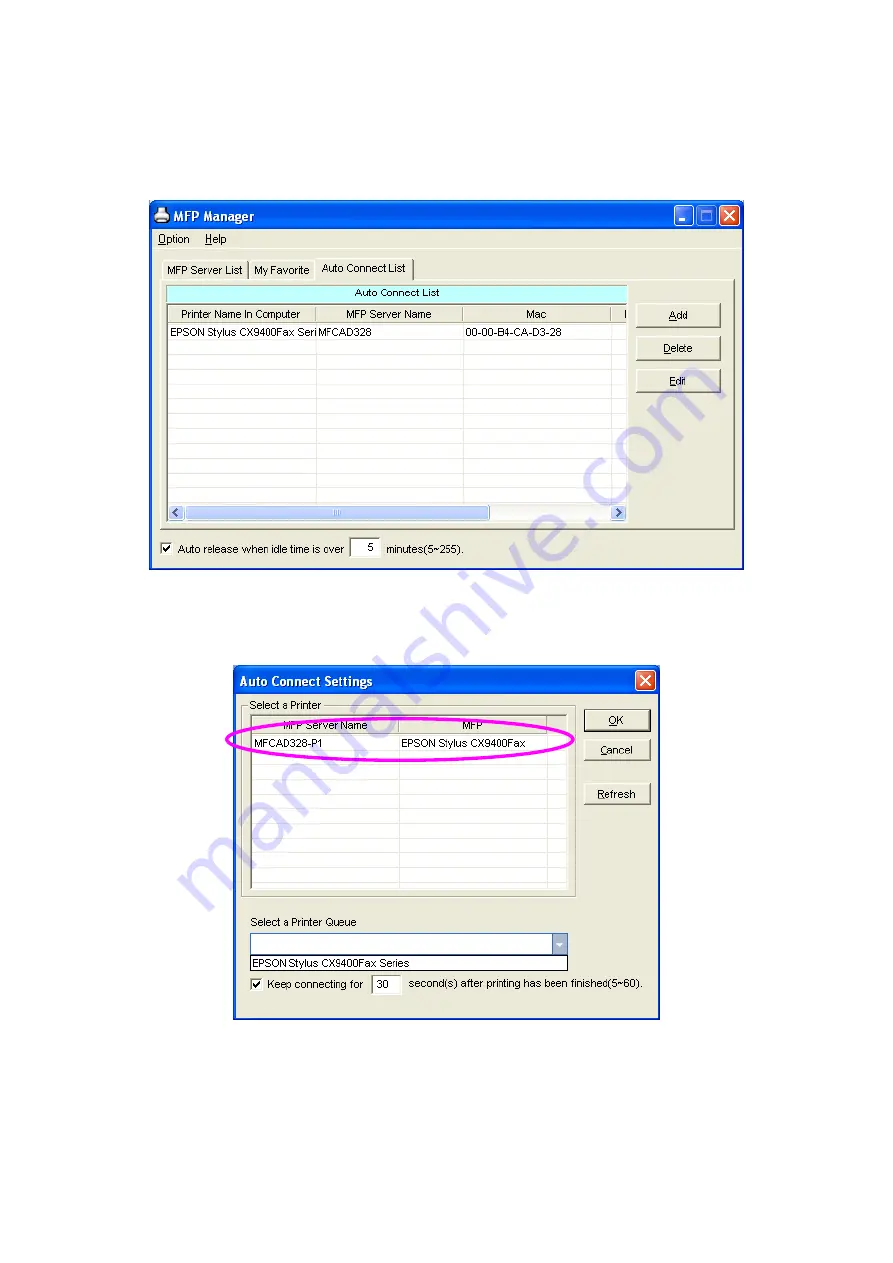
16
To add the all-in-one printer to the Auto Connect List, please follow the steps
below.
1. Click “Add” from the “Auto Connect List”.
2. The MFP servers within the network will be displayed in the following
screen. Select the MFP server you would like to add to the list.