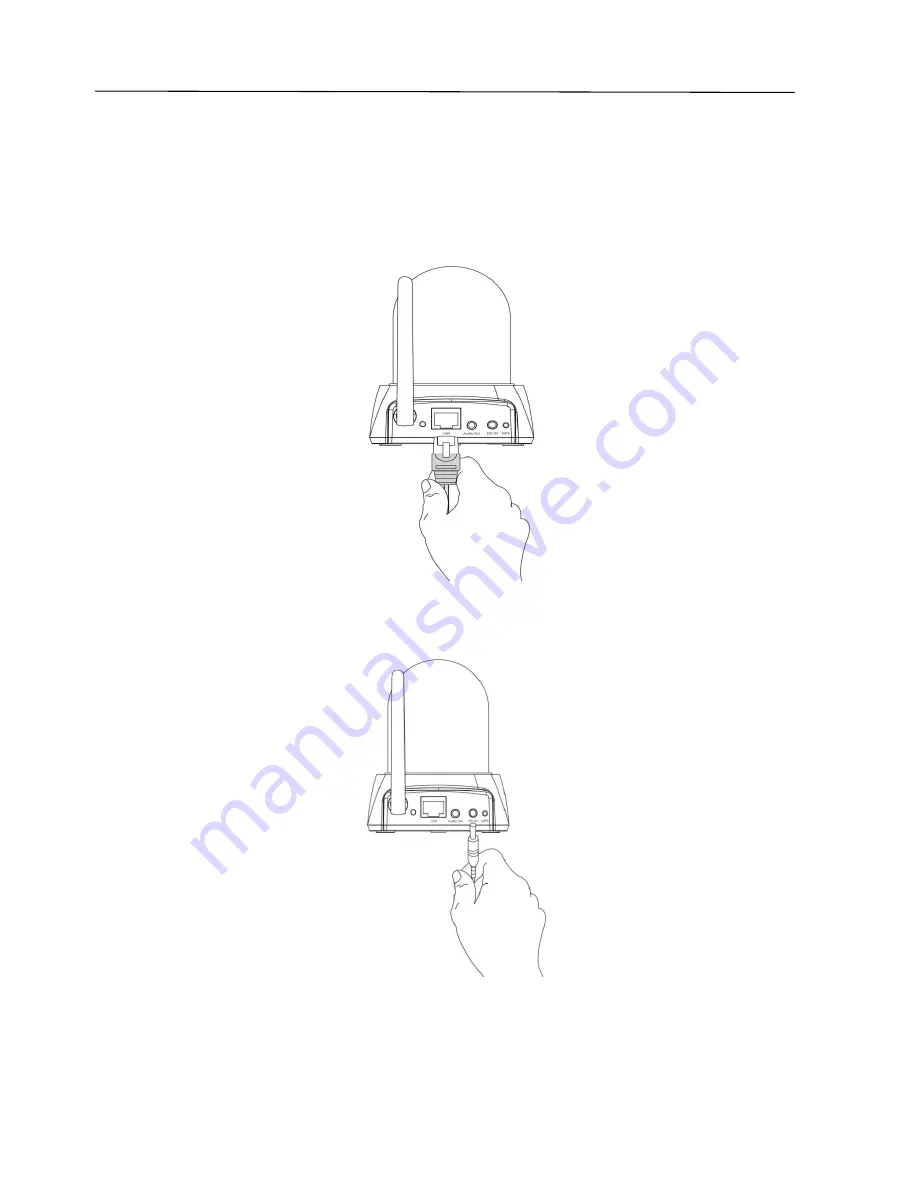
5
II.
Hardware Installation
Follow the instructions below to ensure your camera is properly connected
and ready for setup.
1.
Use an Ethernet cable to connect the network camera’s LAN port to a
router/switch/access point’s LAN port, as shown below.
2.
Connect the power adapter to the network camera’s power port and to a
power supply, as shown below.
3.
Wait a moment for the camera to power on. The camera is ready when
the
green
LED on the back of the camera displays
on
or
flashing
. Please
refer to
III. Camera Setup
to setup your network camera.
Summary of Contents for IC-7001W
Page 1: ...I IC 7001W User Manual 10 2013 v1 0 ...
Page 6: ...2 I 3 Back Panel Antenna LED LAN Port Power Port WPS Reset Button Audio Output ...
Page 31: ...27 D E ...
Page 63: ...59 ...
Page 70: ...66 4 Check the installation location and click Next to continue 5 Click Next to continue ...
Page 91: ...87 VI 3 2 4 About Software version is displayed in this tab ...
Page 104: ...100 Android iOS ...
Page 111: ...107 ...
























