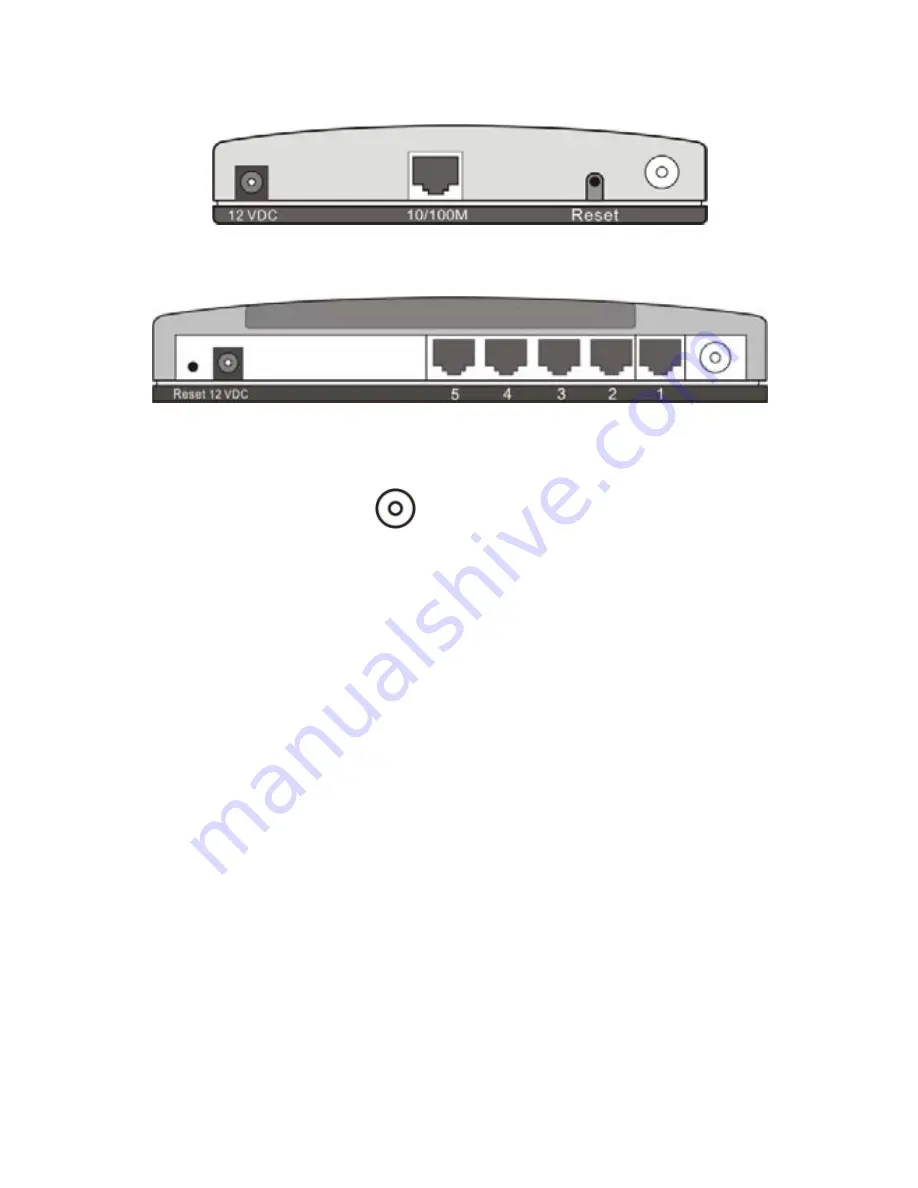
Back Panel
EW-7206APg / EW-7206PDg
EW-7209APg
z
Antenna Connector
This is where you connect the antenna. It is a round connector
(standard Reverse SMA).
z
12 VDC
This is where you connect the power adapter.
z
Reset
The reset button has two functions.
1.
If you want to reboot the Access Point, use a pencil tip to
press the reset button no more than 4 seconds.
2.
If you press and hold the reset button for more than 4
seconds, the Access Point will reset to the factory defaults
(Warning: Your settings will be deleted and replaced with the
factory default settings).
z
10/100M
(EW-7206APg / EW-7206PDg )
This LAN port is where you connect the Access Point to your
Ethernet devices (switch or router).
z
1. 2. 3. 4. 5.
(EW-7209APg)
These LAN ports are where you connect the Access Point to
your Ethernet devices (switches or routers) or to computers.
5




























