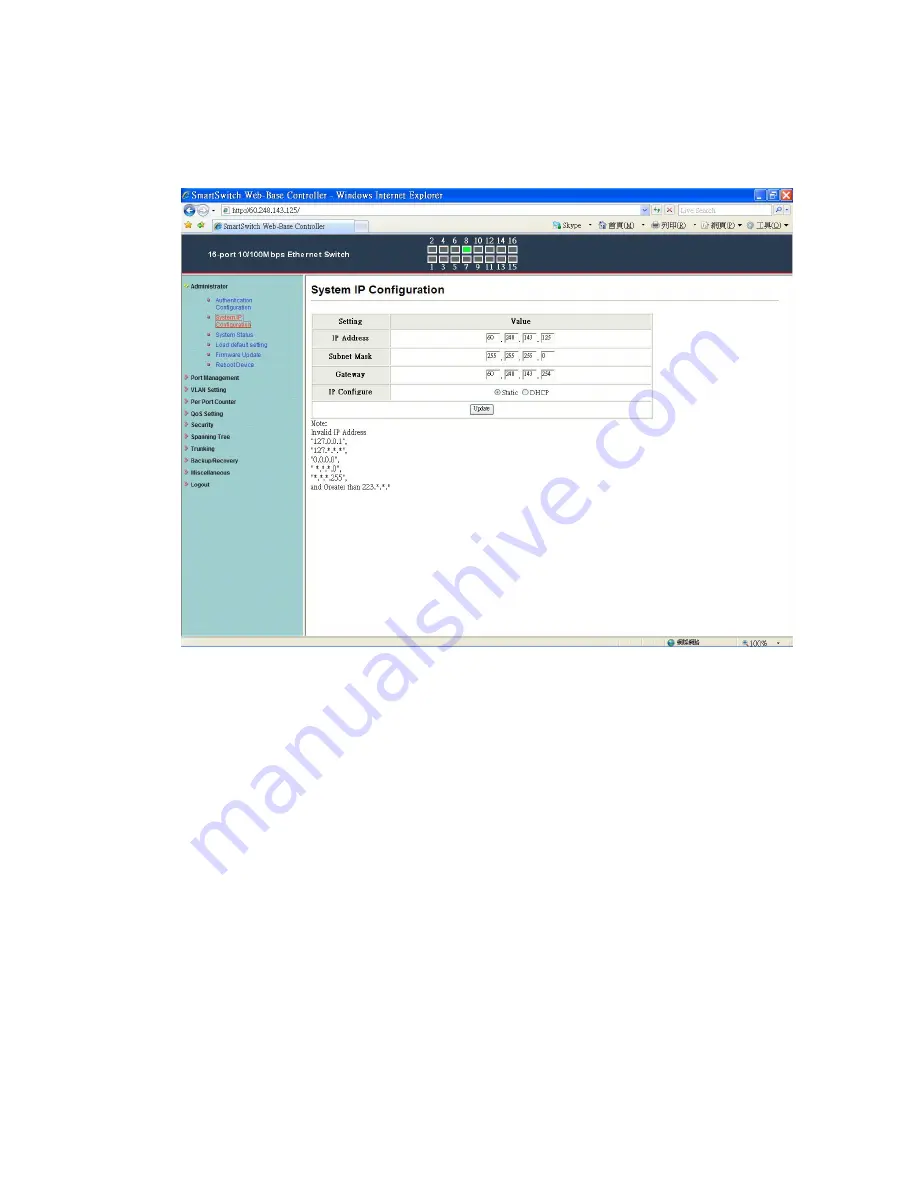
- 4 -
Administrator: System IP Configuration
1. Change the IP address: type the new IP address or select
DHCP IP configuration.
2. Click “Update” to confirm the new change.
“Setting Process OK!!” will be shown on the screen.
Now, the setting of “System IP Configuration” is finished.