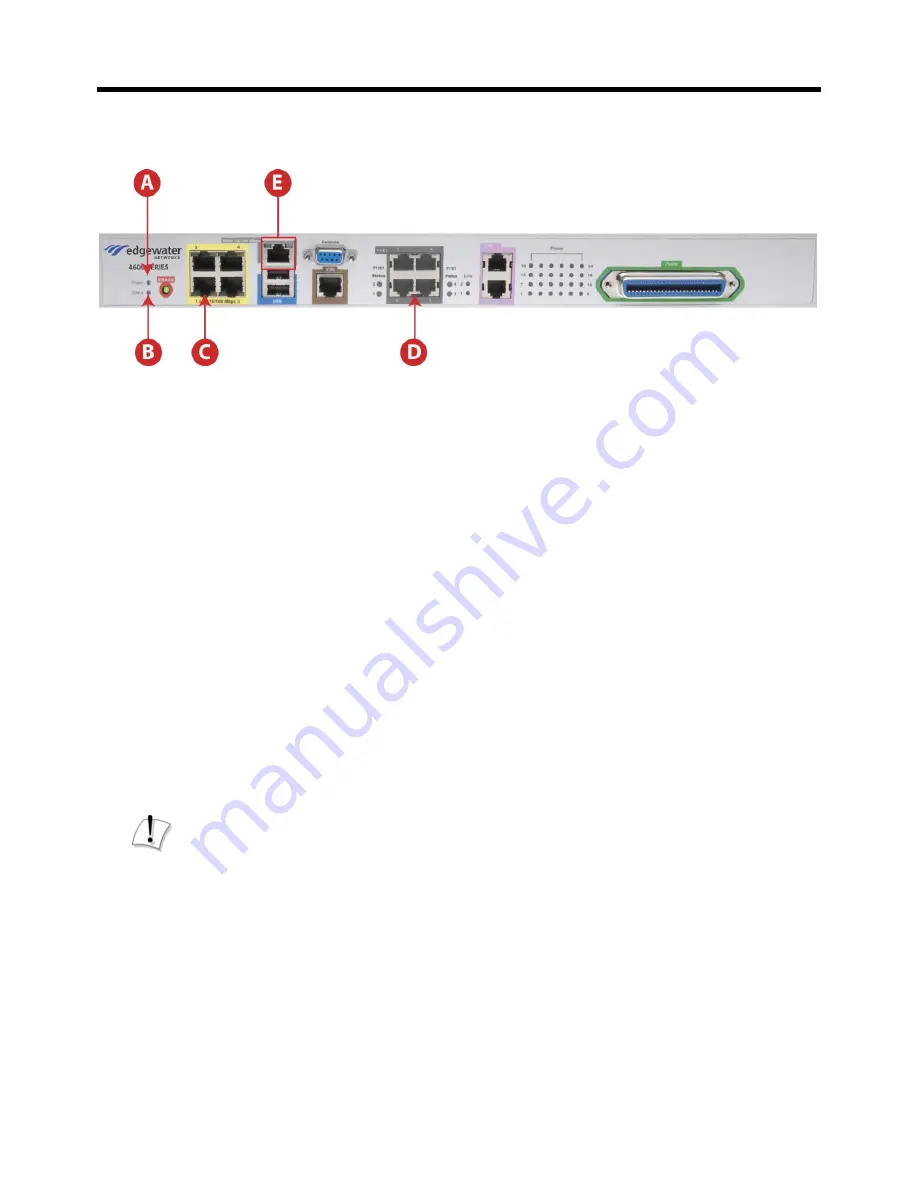
EdgeMarc 4604 Enterprise Session Border Controller Installation Guide
8
Step 2: Connect to the LAN and WAN
Connecting to the LAN
1. Connect one end of an Ethernet cable to local LAN port 1 on the front panel of the
EdgeMarc 4603 (shown as C in the front panel diagram).
2. Connect t
he other end of the cable to your computer’s Ethernet port.
Connecting to a WAN Router, Cable Modem or DSL Modem
1. Connect an Ethernet cable to the Ethernet WAN port on the EdgeMarc 4603
(shown as E in the front panel diagram).
2. Connect the other end to an Ethernet port on a router or a modem.
Connecting to the WAN Using the T1/E1 Port
1. Based on the number of functional ports, connect one end of the T1/E1 cable(s) to
the T1/E1 port(s), shown as D in the front panel diagram).
2. Connect the other end of the cable(s) to the T1/E1 demarcation unit provided by
the Service Provider.
Caution
To reduce the risk of fire, connect the T1/E1 port to the T1/E1 network using only 26
AWG or larger wire such as 24, 22, 20, etc.
Step 3: Install the Amphenol Connector
The EdgeMarc 4603 includes 24 integrated Phone/FXS ports for connecting analog
and key system phones to the network. The Phone/FXS ports require a male 50-pin
Amphenol type connector (not included). Refer to the following diagrams:


























