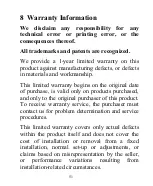45
Problem
Solution
station key, try to input the
lower case of letter "L" to
replace it on the app.
Make sure the date, time and
time zone is correct in the
Device Setting. If it is not
incorrect, you may be
reporting data for a point in
the past or future and you
may not see it where you
expect it.
Check your router firewall
settings. The gateway sends
data via port 80. If you can
access other web sites using
“http” (not to be confused
with “https”) this setting will
be OK.
Check for Wi-Fi light on the
gateway. If wireless
connectivity is operational,
Summary of Contents for GW1100
Page 5: ...5 2 Overview 2 1 Wi Fi Gateway Figure 1 Wi Fi Gateway ...
Page 19: ...19 Figure 6 Configure screen 4 show on computer ...
Page 29: ...29 ...
Page 33: ...33 Unit Settings click Unit Settings from the menu bar on the left select the units you want ...
Page 35: ...35 Dashboard Graph display ...
Page 36: ...36 List display Weather Map ...
Page 40: ...40 Weather History Graph ...
Page 41: ...41 Table ...