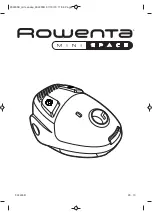15
EN
EN
3. Operating and Programming
This is the most commonly used mode. In
AUTO Cleaning Mode, DEEBOT cleans in a
back and forth straight-line pattern.
This mode is applicable for areas of highly concentrated dirt or dust. In Spot Cleaning Mode,
DEEBOT focuses on selected areas to clean. Specific areas on the map can be selected to be
cleaned with Spot Cleaning Mode using ECOVACS App.
AUTO Cleaning Mode
1
3.3 Cleaning Mode Selection
DEEBOT has several Cleaning Modes to choose from to effectively clean different floors. Cleaning
Modes are selected using the ECOVACS App.
Spot Cleaning Mode
2
Area Cleaning Mode
3
After DEEBOT has scanned and mapped the environment, specific areas on the map can be
selected to be cleaned with Area Cleaning Mode using ECOVACS App.
3.4 Programming the Robot
A Virtual Boundary blocks DEEBOT from cleaning a specified area. The virtual boundary can be set
using ECOVACS App.
3.5 Additional Settings
Virtual Boundary
When Continued Cleaning function is turned on, once DEEBOT is fully recharged, it automatically
returns to and continues to clean the uncleaned area not completed during the last cleaning task.
Continued Cleaning Function
Time Scheduling
DEEBOT can be programmed weekly to clean multiple times per day at specific times using the
ECOVACS App.
* For models with app-connectivity, various functions can be performed using the ECOVACS
App.
Summary of Contents for DEEBOT OZMO 930
Page 139: ......