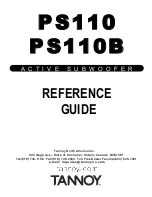34
After you complete all of the connections,
con
fi
rm that the POWER switch is off, and
then plug the power plug into the power
outlet.
To power outlet
Power cable
AV ampli
fi
er
Front speaker
output (L)
Center speaker output
Front speaker
output (R)
Surround
output (L)
Surround output (R)
Speaker cable
(sold separately)
TD712zMK2
TD712zMK2
TD725SWMK2
Connecting the subwoofer
Typical connection (when the AV ampli
fi
er has a subwoofer output)
5.1 channel system connection example
AV ampli
fi
er + TD7 TD725SWMK2
(The TD TD520SW can be connected in the same manner.)
■
* Cables that are sold separately can be purchased from your local dealer.
If your AV ampli
fi
er has only one subwoofer output channel, connect the
cable to either line-in terminal, or use a splitter cable (sold separately)
and connect the cables to both line-in terminals.
Connect to
either side
To DVD player or other
device output terminal
RCA cable (sold separately)
td725swmk2̲en.indd 34
2014/04/14 17:51:44
Summary of Contents for TD725SWMK2
Page 10: ...30 Remote control Front panel...
Page 22: ...MEMO...