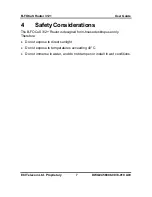B-FOCuS Router 312+
User Guide
ECI Telecom Ltd. Proprietary
iii
DWG# 458006-0833-010 A00
Table of Contents
1
Introduction ....................................................................... 1
1.1
Package Contents ..................................................... 1
2
Hardware Installation........................................................ 2
3
Basic Software Configuration.......................................... 3
3.1
Logging In to Your Router.......................................... 3
3.2
Setting Up a Connection............................................ 5
4
Safety Considerations ...................................................... 7
5
Buttons and LEDs ............................................................. 8
5.1
Buttons/Ports ............................................................. 8
5.2
LED Descriptions ....................................................... 9
5.3
LED Table................................................................ 10
6
Troubleshooting.............................................................. 11
6.1
The Router is not Functional.................................... 11
6.2
The ADSL Link LED Blinks but Does Not Go Solid . 12
6.3
The DSL Link LED is Always Off ............................. 12