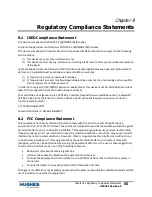Chapter 4
•
Using the Web UI
H55651
Revision E
47
Progress of the installation process is indicated to the user with a series of updates on the Web UI.
After the reboot the software version can be verified on the
Support page
.
•
Terminal information:
This section provides detailed information about the terminal hardware
and the installed software. Provide this information when requested by support technicians
•
SIM information:
This section provides detailed information about the SIM card installed in the
terminal. Provide this information when requested by support technicians
Figure 31: Terminal Information section
•
Modem Diagnostics:
This section provides access to information that may be useful to aid in
troubleshooting. Follow instructions of technical support personnel to obtain diagnostics
information if needed.
Summary of Contents for Hughes 4200
Page 1: ...Hughes 4200 User Guide H55651 Revision E July 09 2020 ...
Page 28: ...28 Chapter 3 Using the LCD keypad H55651 Revision E ...
Page 48: ...48 Chapter 4 Using the Web UI H55651 Revision E Figure 32 Modem Diagnostic page ...
Page 50: ...50 Chapter 5 Troubleshooting H55651 Revision E ...
Page 52: ...52 Chapter 6 Technical specifications H55651 Revision E ...
Page 58: ...58 Acronyms H55651 Revision E ...