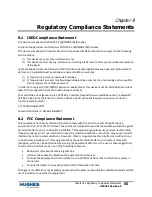42
Chapter 4
•
Using the Web UI
H55651
Revision E
Figure 25: Port Forwarding page
4.5.10
SIP server
SIP server page shows the SIP server account information and allows the user to setup and configure the
SIP server settings.
•
Account Information:
This field shows the Port Name, Phone Number, Username and Password
(if both are enabled).
•
SIP Server Settings:
Shows the SIP Server Domain IP address, SIP Server Port and the Supported
Codecs.
Use this information to configure the SIP phone application.
Summary of Contents for Hughes 4200
Page 1: ...Hughes 4200 User Guide H55651 Revision E July 09 2020 ...
Page 28: ...28 Chapter 3 Using the LCD keypad H55651 Revision E ...
Page 48: ...48 Chapter 4 Using the Web UI H55651 Revision E Figure 32 Modem Diagnostic page ...
Page 50: ...50 Chapter 5 Troubleshooting H55651 Revision E ...
Page 52: ...52 Chapter 6 Technical specifications H55651 Revision E ...
Page 58: ...58 Acronyms H55651 Revision E ...