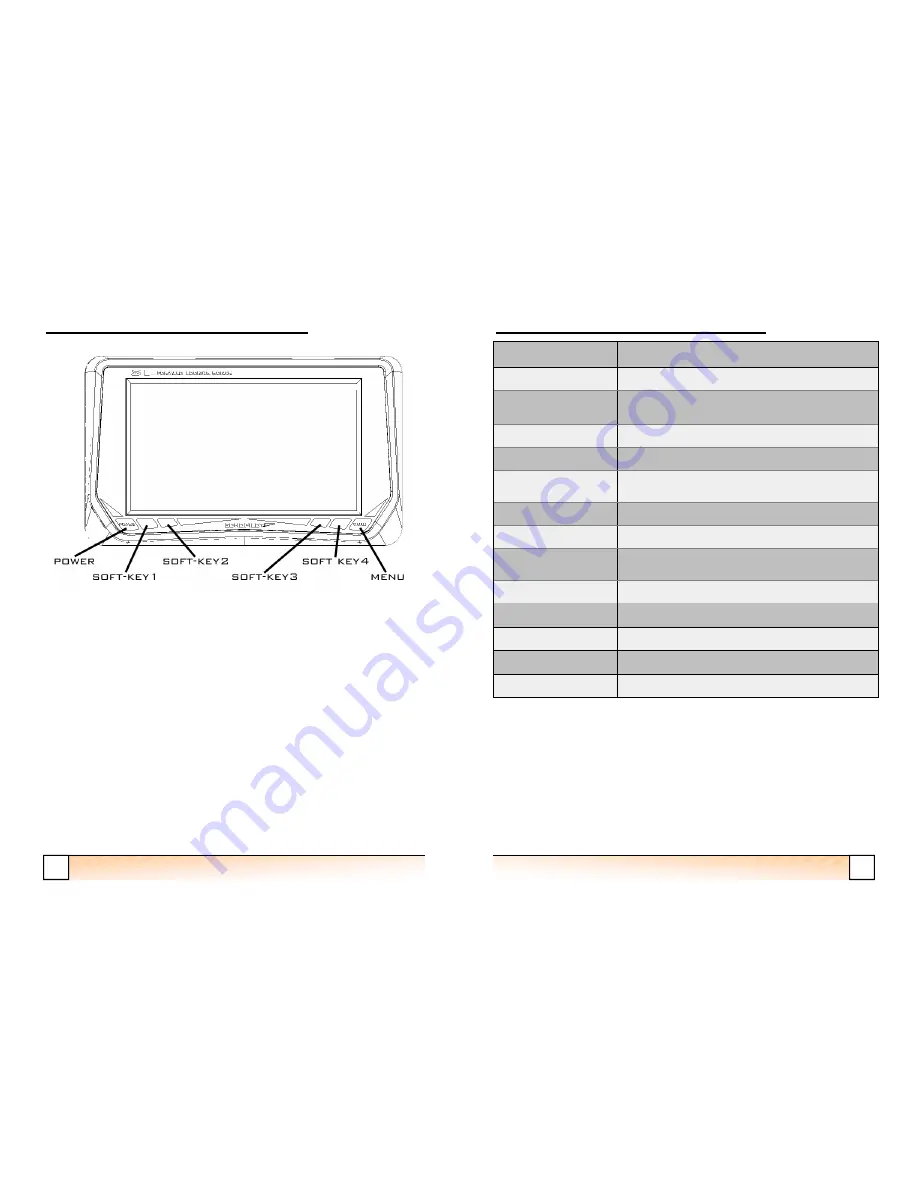
4
FLS 2D Instruction Manual
FLS 2D Operating Instructions
Switching On
The FLS 2D is switched on by pressing and holding the power key until the white
display appears. The unit will then display the introduction screen that includes the
unit software version, shortly followed by the FLS sonar display.
The sonar data displayed on the screen will depend on the sea bed below the
transducer. The unit will always switch on in ‘Auto Range’ mode which means that
if a good seabed signal is received, a suitable range will be chosen for the current
depth. Pressing the up or down arrows will turn off auto mode and the user will now
have control of the range with the up and down buttons. Up is soft key one, down is
soft key 4, as shown on the LCD.
21
FLS 2D Instruction Manual
Specification
FLS Platinum
Voltage
12v or 24v DC
Current Consumption
Display-380mA with max brightnes (150 mA min)
Operating frequency
200 kHz
LCD type
Transflective, LED Backlighting
Viewing Area
152 x 84mm
800 x 480pixels
Forward Range
20 to 200 metres
Maximum Depth Range
10 to 100 metres
Display Update
Rates
1-2 updates / sec
NMEA
NONE
Built-in Test Facility
Yes
Repeater Option
Yes
Alarm
Shallow
Transducers
FLS 2D professional or standard
FLS 2D Technical Specifications












