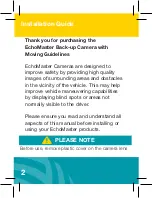Installation Guide
Installation Guide
email - [email protected]
tel - 800-477-2267
8
Step 3
Position the camera mounting bracket
behind the license plate.
Insert the screws to hold the camera
and license plate in place.
Step 4
The camera angle should be mounted
at 30 - 40 degrees downward for
dynamic guidelines to perform
correctly.
Step 5
Connect to the monitor.
(see instructions on page 12)
Summary of Contents for CAM-TGL
Page 1: ...User Manual CAM TGL Back up Camera with Moving Guidelines ...
Page 7: ...Installation Guide 7 email support aampglobal com tel 800 477 2267 move ...
Page 9: ...Installation Guide 9 email support aampglobal com tel 800 477 2267 acket era unted ...
Page 18: ...Installation Guide 18 NOTES ...
Page 19: ...Installation Guide 19 email support aampglobal com tel 800 477 2267 ...