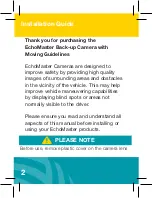Installation Guide
Installation Guide
5
email - [email protected]
tel - 800-477-2267
Out of the Box:
License Plate Bracket
The license plate bracket is
mounted to the camera when
you take it out of the box.
To Use Lip Mount Bracket:
Follow these steps to replace
the License Plate Bracket with
the Lip Mount Bracket.
Step 1
Remove the screws on each
side of the camera to remove
the license plate bracket.
-Screwdriver not included
Step 2
Out of the Box: Lip Mount Bracket
Unscrew the screws on each
side of the lip mount bracket.
-Be careful to not lose the lock washers!
Step 3
Align the brackets
and replace the
screws and
lock washers.
Lip Mount Bracket is Now
Ready for Install
The camera is now ready to
mount to the vehicle’s lip.
-Screws and adhesive provided
Summary of Contents for CAM-TGL
Page 1: ...User Manual CAM TGL Back up Camera with Moving Guidelines ...
Page 7: ...Installation Guide 7 email support aampglobal com tel 800 477 2267 move ...
Page 9: ...Installation Guide 9 email support aampglobal com tel 800 477 2267 acket era unted ...
Page 18: ...Installation Guide 18 NOTES ...
Page 19: ...Installation Guide 19 email support aampglobal com tel 800 477 2267 ...