Reviews:
No comments
Related manuals for Wireless TimeClock

M2 Bee
Brand: Mercku Tech Pages: 10

1722/58A
Brand: urmet domus Pages: 48

UM506
Brand: X10 Pages: 1
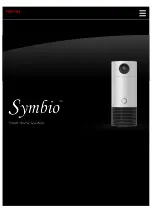
Symbio
Brand: Toshiba Pages: 83

Houseper
Brand: GamaBit Pages: 42

SMARTHOME MBU0002
Brand: Makel Pages: 2

RS-P4
Brand: Jandy Pages: 36

KX-HNC200
Brand: Panasonic Pages: 20

KX-HNK101
Brand: Panasonic Pages: 36

KX-HNK102
Brand: Panasonic Pages: 20

CoolDing
Brand: Plugwise Pages: 16

IntelliFire IFT-RC150
Brand: Hearth and Home Technologies Pages: 2

PMX
Brand: S&C Pages: 41

5024
Brand: WOOX Pages: 39

R7047
Brand: WOOX Pages: 47

R4152
Brand: WOOX Pages: 48

Care Hub
Brand: Tendr Pages: 18

SH5-TSW-B
Brand: Smartwares Pages: 2
















