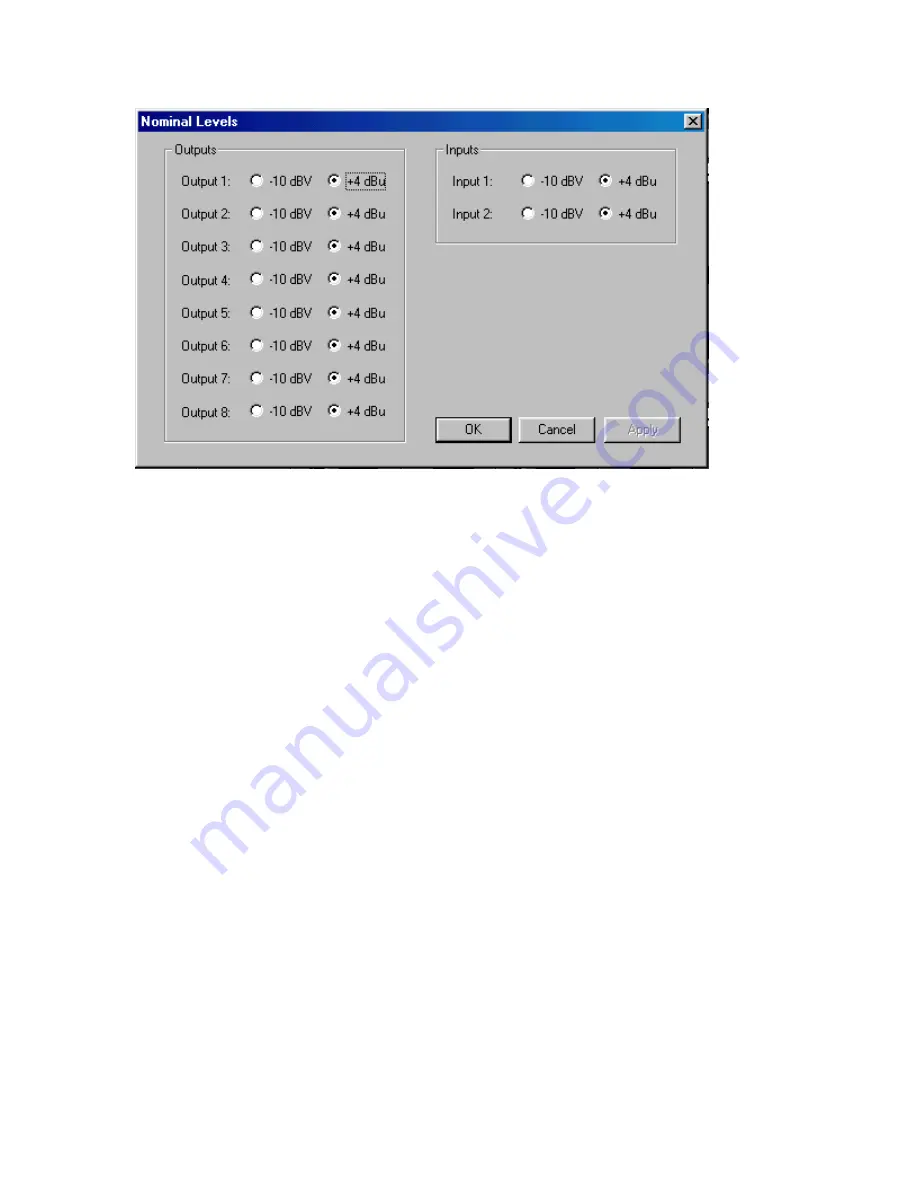
21
The
Nominal Levels
window lets you specify what type of equipment is
connected to each input and output of Darla24. In general, consumer audio
gear runs at the –10 dBV level, while professional equipment runs at +4
dBu.
The fourth option under the Edit menu is “
Mixer Device.”
The
Mixer
Device
option lets you choose the device that the current iteration of the
Console program controls. So, if you have more than one device (Layla,
Gina, Darla or Darla24) attached to your system, you can use the same
console to control them all using the
Mixer Device
option to control which
device is currently selected.
The Session Menu
Users now have the ability to save and restore any number of different
console states. A console state contains the state of each user-selectable
console setting excluding color scheme and font.
The
“Open”
option, first on the Session menu, lets you open a previously
saved session.
















































