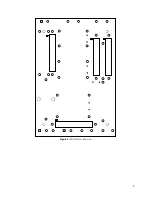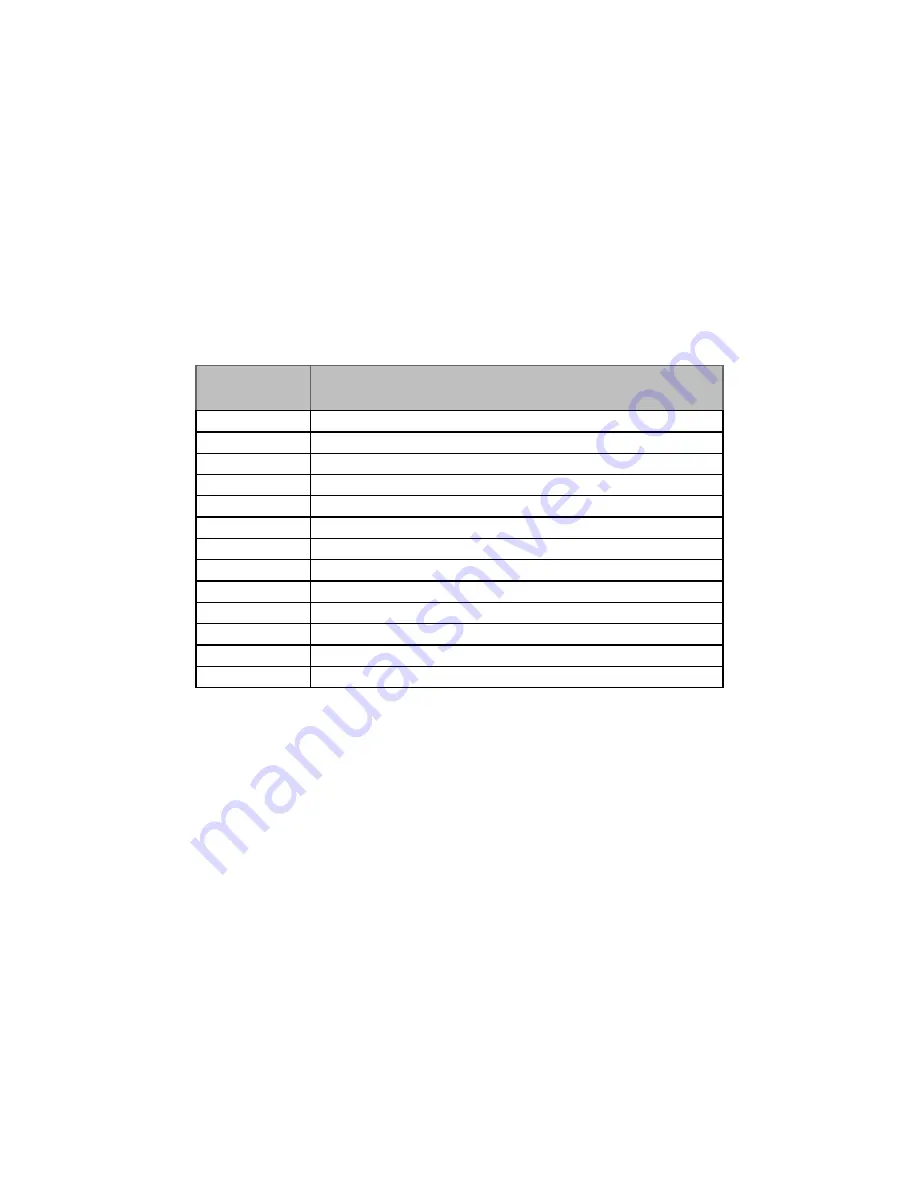
11
Installation of Completed Crossover Assemblies
1.
Inside the speaker cabinet, strip the ends of the L
-
pad and driver wires that were
previously snipped away from the factory PCB, twist the strands together, and tin the
ends of the wires with solder.
2.
Solder the wires inside the cabinet to their proper PCB pads according to the table below.
The wire color codes shown in the table are consistent both with the 4425 speakers
we’ve tested and the original 4425 technical manual from JBL. Route the wires along the
bottom side of the board, bring them up and around the bottom edge of the PCB, and
Insert the wires into the PCB pads from the top side of the board – this will offer strain
relief of these connections (again, use Figure 3 as an example of how it should look).
Double check the wiring against the table below, and then solder the wires to the PCB.
3.
Thread a zip tie through the zip tie mount you adhered to the assembly in the previous
section, so that it’s facing up. Bundle the wires from the bottom side of the PCB together
and use the zip tie to secure the bundle. Before tightening it fully, make sure there is no
excessive strain on the connections to the PCB, nor excess slack in the wire routing
underneath the PCB. You can push/pull the wires through your semi
-
tightened zip tie
loop until you have everything dressed properly, and then tighten it fully and snip off the
excess length.
4.
Align the assembly mounting holes with their mounting points on the back wall of the
speaker and use the six original Philips head screws to securely mount the assembly to
the cabinet. An example of a finished, mounted assembly is shown in Figure 4.
5.
Connect the green wire from the crossover to the red (+) terminal on the woofer and
connect the green/black striped wire to the black (
-
) terminal on the woofer.
6.
Lower the woofer in to the cabinet, align the holes on the woofer with the holes on the
baffle, and use the original mounting screws to secure it.
7.
Repeat steps 1 through 6 for the other crossover assembly and speaker cabinet.
8.
You’re all done! Fire up some tunes and enjoy the upgraded sonic experience!
PCB Pad
Designator
Connection
E1
Red wire to speaker input +
E2
Black wire to speaker input
-
E3
Enameled wire from stock inductor
E4
Enameled wire from stock inductor
E5
Green wire to LF driver red terminal
E6
Green/black wire to LF driver black terminal
E7
Yellow wire to HF driver red terminal
E8
Yellow/black wire to HF driver black terminal
E9
Green wire to L
-
Pad R202 pin 3
E10
Orange wire to L
-
Pad R202 pin 1
E11
Black wire to L
-
Pad R202 pin 2
E12
White wire to L
-
Pad R201 pin 2
E13
Red wire to L
-
Pad R201 pin 1