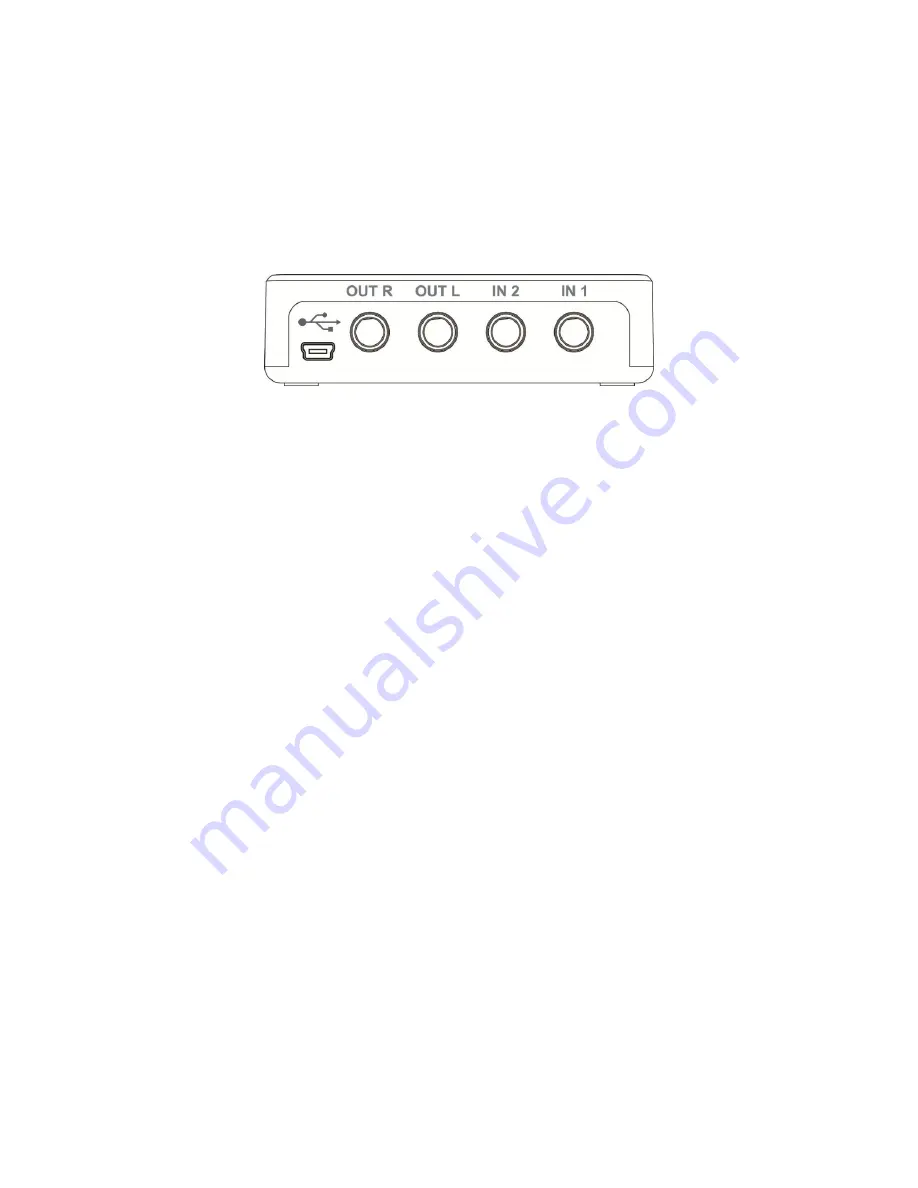
Echo 2 User Guide
5
Echo 2 Connections
Audio connections are made using the four jacks on the rear of the Echo
2:
Inputs
The Echo 2 has two ¼” TRS (
T
ip-
R
ing-
S
hield) balanced input jacks labeled
“IN1” and “IN2”. You can connect virtually any type of analog signal to
these jacks, such as guitars, keyboards, microphones, line level signals, or
mixer boards. Each input has a built-in acoustically transparent, quiet,
studio-grade preamp.
You can plug a microphone directly into the Echo 2 without using an
external preamp. The Echo 2 can provide phantom power. If your
microphone has an XLR connector, you can use the included adapter
cable.
You can also connect guitars, keyboards, or other equipment using
¼”cables. Whenever possible, use balanced, shielded cables to limit
external interference. Unbalanced signals such as those from RCA
connectors and guitars should be connected using cables with mono plugs.
Once you have connected the inputs, set the appropriate mode for the
input using the touch panel. This will set up the internal preamp to match
the incoming signal.
If you prefer to use an external preamp, simply connect the preamp directly
to the Echo 2’s input, and set it for line level with unity gain. This will
preserve any unique sonic coloration or nuance.
Summary of Contents for Echo 2
Page 1: ...User Guide ...
Page 6: ...Echo 2 User Guide 6 ...
Page 16: ...Echo 2 User Guide 16 Computer Operation ...
Page 18: ...Echo 2 User Guide 18 Warranty ...






































