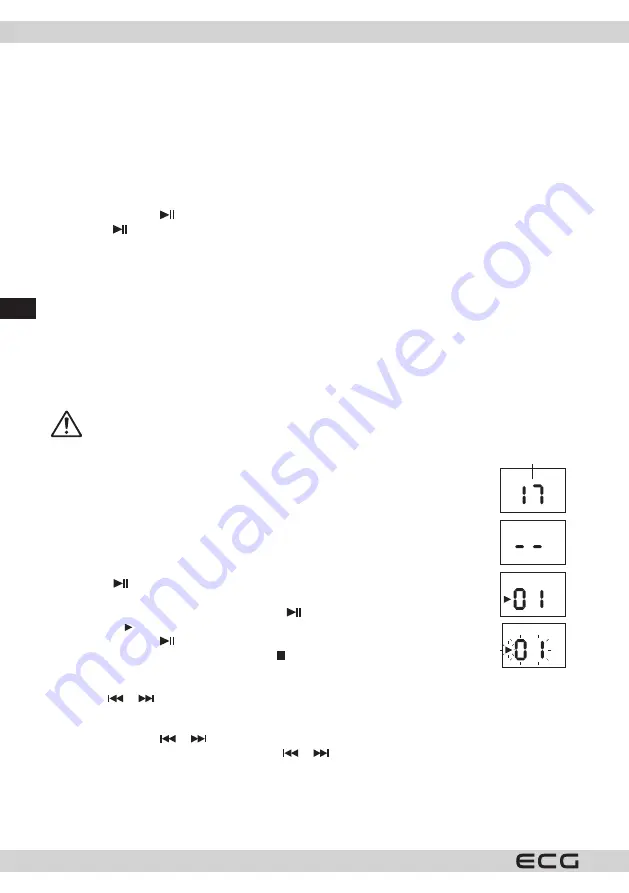
GB
54
Radio reception
1. Switch
selector
FUNCTION
to position
TUNER
.
2
. By
turning
TUNING
tune in a station.
For better reception
FM:
This device is equipped with an FM antenna attached to the back of the device. This telescopic antenna can
be extended and rotated to a position with the best reception.
USB playback
1. Switch the selector
FUNCTION
to position
CD/USB
.
2
. Press and hold
PLAY/PAUSE/USB
, until the display shows
USB
.
3
. Press
PLAY/PAUSE/USB
to start playback.
4
. Controlling playback is the same as when playing CDs.
Note:
•
The device supports USB memory devices with capacity up to 1
6
GB.
•
Do not use extension cables to connect USB memory devices. Interference induced in an extension cable
could prevent the transmission of data.
•
We cannot guarantee compatibility with USB drives from all manufacturers, even if though they declare
compliance with USB 1.1 /
2
.0.
CD playback
•
The CD player plays discs of Audio Disc format, including MP
3
discs and CD-R and CD-RW discs.
•
You cannot play in this device CD-ROM, CD-I, CDV, VCD, DVD or computer CD discs.
This unit may not play some CDs of some producers with encoded copyright protection.
1. Switch the selector
FUNCTION
to position
CD/USB
.
2
. Open the cover of the CD compartment and insert a CD label side up. Carefully
close the cover of the CD compartment. The display shows total number of
tracks on the disc.
•
During disc loading, the display will fl ash “-” symbol.
•
If there is no disc is inserted, the display shows “no”.
•
If the CD space cover is not closed, the display shows “-” symbol.
3
. Press
PLAY/PAUSE
to start playback. The display shows the number of the
currently played track.
4
. If you want to pause the playback, press
PLAY/PAUSE
. The display will fl ash
symbol together with the number of the current track. Resume playback by
pressing again
PLAY/PAUSE
.
5
. If you want to stop CD playback, press .
Diff erent track selection
Press shortly
or
to select previous or next tracks.
Finding a particular point in a track
1. Press and hold
or
during playback. The CD begins to play at an increased speed.
2
. When you fi nd the desired part, release
or
. Normal playback will resume.
Total number of tracks






























