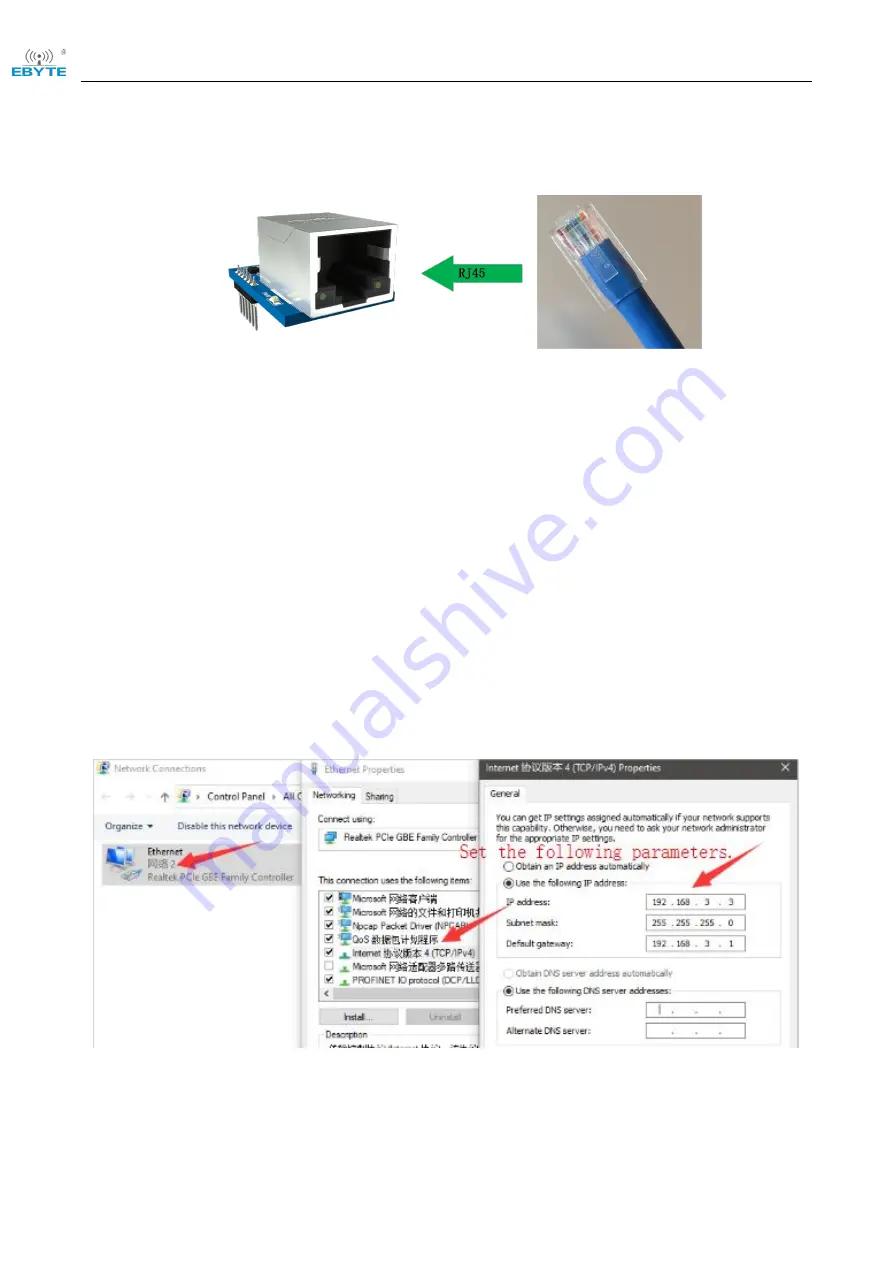
Chengdu Ebyte Electronic Technology Co.,Ltd.
NT1-B_User_Manual
Copyright ©2012–2022,Chengdu Ebyte Electronic Technology Co.,Ltd.
4
the TXD of the device, and the GND is connected correspondingly (the GND connection cannot be omitted);
Step 2: Connect the RJ45, the device is in the network cable detection mode when the network cable is not
connected, and does not enter the working state;
2.3 Software Settings
2.3.1 Network test environment
Avoid server search failures and inability to open web page configuration and other related problems in the
actual application process. Check the computer settings first .
(1) Turn off the firewall and anti-virus software of the computer;
(2) Configure the network card connected to the device;
(3) In this case, the PC is directly connected to the computer, and the static IP of the computer needs to be
configured. The static IP of the computer, refer to the PC direct connection configuration) or the router needs to
ensure that the device and the PC are on the same network end (for example: 192.168.3.xxx);
(4) Here, configure the static IP of the PC as 192.168.3.3 (the factory default destination IP of the serial port
server), configure the subnet mask as 255.255.255.0, and configure the default gateway as 192.168.3.1;






















