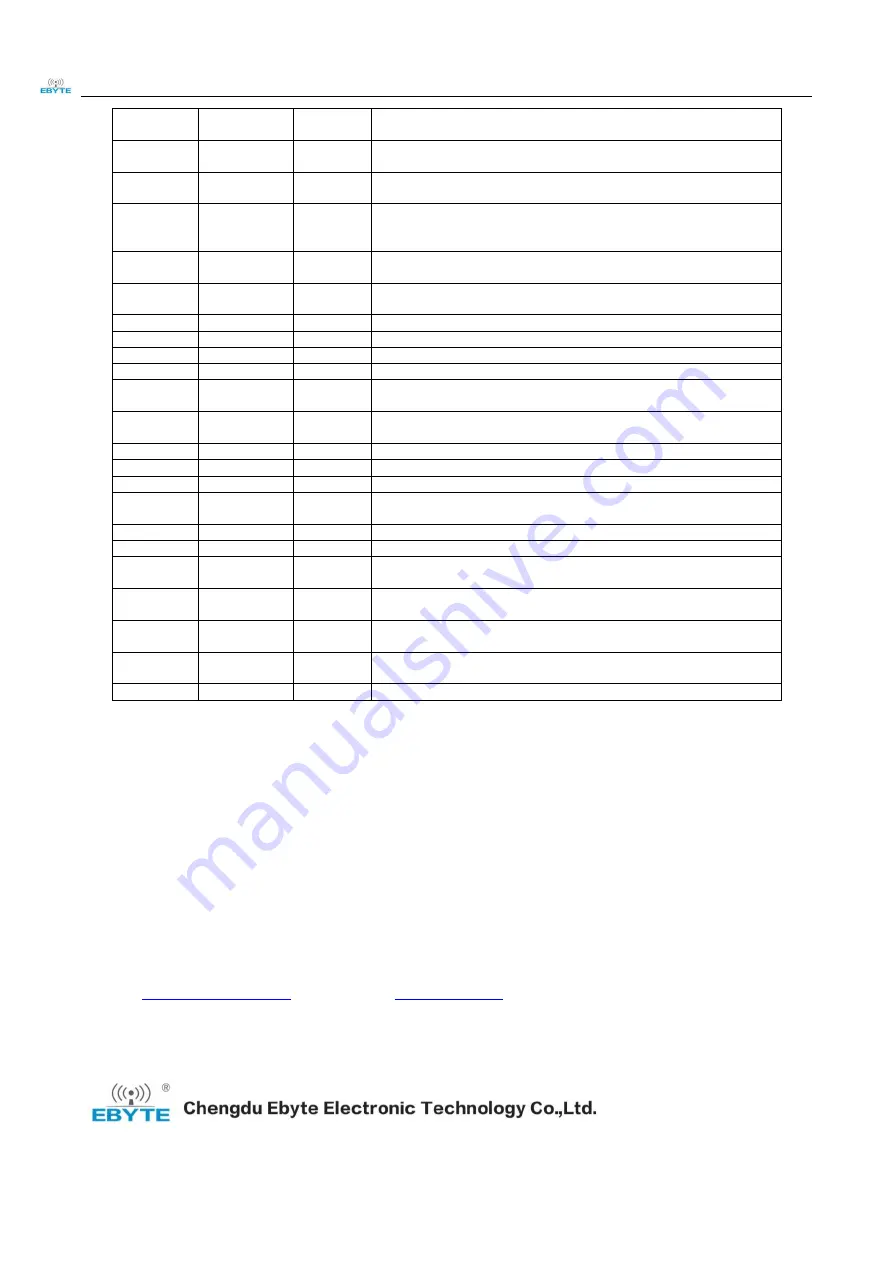
Chengdu Ebyte Electronic Technology Co., Ltd.
E180-ZG120B-TB User Manual
Copyright ©2012–2019
,
Chengdu Ebyte Electronic Technology Co., Ltd.
4
15
PB15(GPIO1)
Input/Outp
ut
GPIO Input/ Output port 1
16
PA5
Input/Outp
ut
Reserve
17
PA3
Input/Outp
ut
Reserve
18
PD15
Output
AUX pin indicates the current working status of the device. When the
pin is low level, it indicates that the device is busy, and high level
indicates that the device is idle.
19
PC6(GPIO2)
Input/Outp
ut
GPIO Input/ Output port 2
20
PC7(GPIO3)
Input/Outp
ut
GPIO Input/ Output port 3
21
PC8(ADC1)
Input
ADC detection port 1
22
PC9(ADC2)
Input
ADC detection port 2
23
PC10(ADC3)
Input
ADC detection port 3
24
PC11(ADC4)
Input
ADC detection port 4
25
SWCLK
Input/Outp
ut
DBG_SWCLKTCK
26
SWDIO
Input/Outp
ut
DBG_SWDIOTMS
27
PF2(PWM0)
Output
PWM output port 0
28
PF4(PWM2)
Output
PWM output port 2
29
PF5(PWM3)
Output
PWM output port 3
30
PF7
Output
The LINK pin indicates the current network status of the module, output
high level meter has been added to the network.
31
PF6(PWM4)
Output
PWM output port 4
32
PF3(PWM1)
Output
PWM output port 1
33
PD12
Input/Outp
ut
Reserve
34
PD11
Input/Outp
ut
Reserve
35
PD10
Input/Outp
ut
Reserve
36
GND
Input/Outp
ut
Ground, connected to power supply reference ground
37
nRESET
Input
Reset pin
3. Drive installation
The CP2102 chip is used as the serial port. Please download and use the driver software provided by our company.
After installation, the serial port can be identified in the device manager.
About us
Sales hotline: 4000-330-990
Tel: 028-61399028
Support:
Website:
Address: Innovation Center B333~D347, 4# XI-XIN road, High-tech district (west), Chengdu, Sichuan,
China























