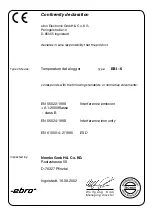EBI-6
English
4.7
External probe
If you wish to use the external probe, you
have to select it via the EBI-QUICKLOG
software. You will find this option in the
menu ‘Logger - Programming’. Next,
program the logger with this setting; see
also item .1.
After successful programming, you have
to cut the connection with the RS
interface, then connect the external
probe to the jack.
Attention: As the logger will initiate the
measurement process immediately
upon programming, while no probe is
connected yet, the first measurement(s)
will be displayed as „Hi“.
To ensure that the logger is waterproof,
it is important to use reasonable caution
when connecting the probe.
Summary of Contents for PEWA EBI - 6
Page 1: ...Temperature data logger EBI 6 ebro Electronic GmbH Co KG...
Page 2: ...EBI 6 Japanese ebro EN12830 30 50 Copyright by ebro Electronic GmbH Co KG 1600 0000 0906...
Page 4: ...EBI 6 Japanese EBI 6...
Page 8: ...EBI 6 Japanese 1 RS232 RS232 EBI QUICKLOG 4 2 1 3...
Page 10: ...EBI 6 Japanese 10 2 112 0011 2 4 6 Tel 03 5319 2311 Fax 03 5319 2312 EBI 6 3 3 1...
Page 12: ...EBI 6 Japanese 12 EBI QUICKLOG RS232 25 COM PC RS 232 Interface...
Page 14: ...EBI 6 Japanese 14 1 2 3 2 4 4 1 1 2...
Page 16: ...EBI 6 Japanese 16 4 2 2 3 20...
Page 18: ...EBI 6 Japanese 18 4 3 4 1 4 2 4 s 4 s...
Page 20: ...EBI 6 Japanese 20 4 4 EBI QUICKLOG EBI QUICKLOG 4 5 EBI QUICKLOG 4 6 5...
Page 22: ...EBI 6 Japanese 22 4 7 EBI QUICKLOG 3 1 RS232 Hi pin content 6 7 Pt 1000 ext...
Page 24: ...EBI 6 Japanese 24 5...
Page 26: ...EBI 6 Japanese 26 6 6 1 33mm 6 2 1 2 1 2...
Page 28: ...EBI 6 Japanese 28 7 I 4 1 4 2 5 20 20 x 5 x 4s 4s...