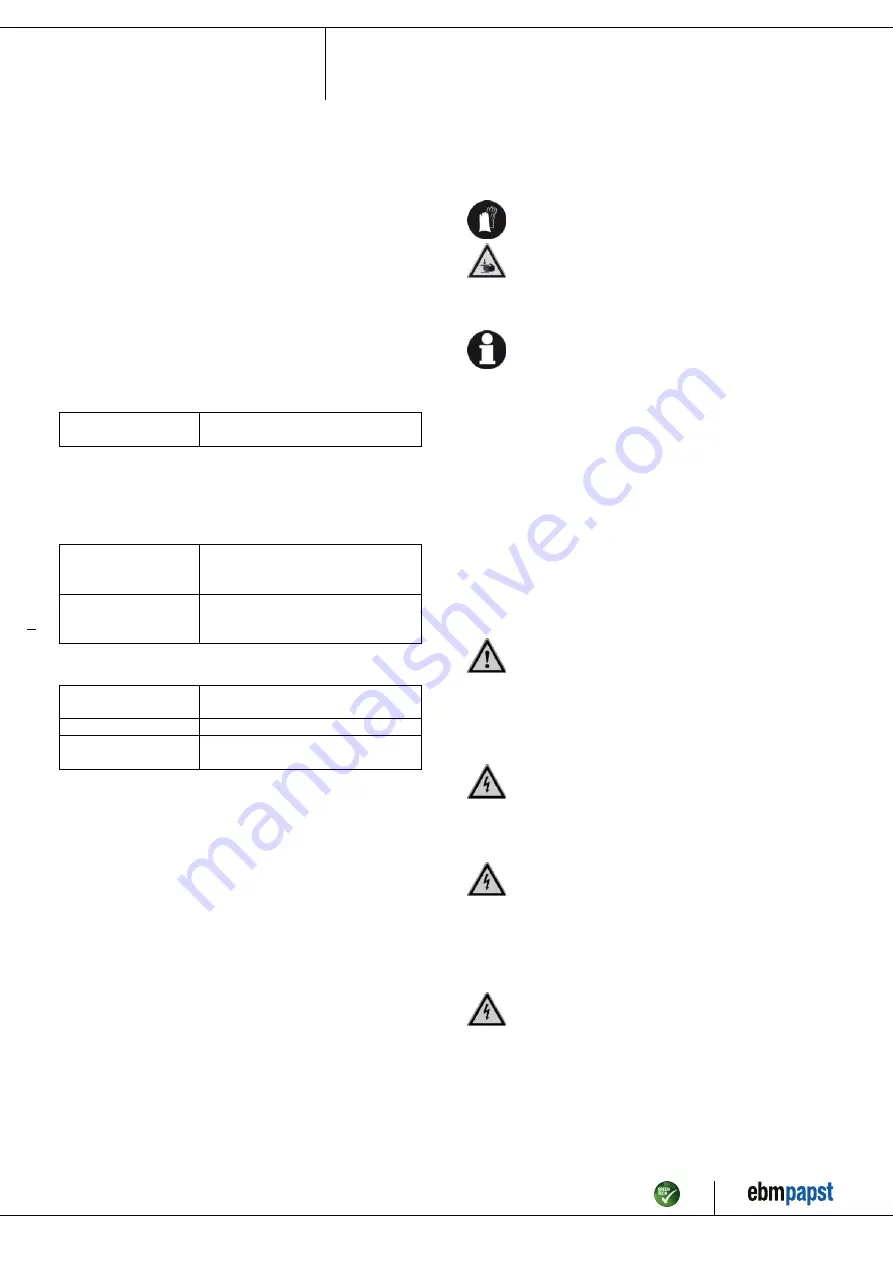
Operating instructions
A3G630-AD03-A1
Translation of the original operating instructions
Notes on surface quality
The surfaces of the products conform to the generally applicable industrial
standard. The surface quality may vary during the production period.
Strength, dimensional stability and dimensional accuracy are not affected
by this.
The colour pigments of the paints used react perceptibly to UV light over
the course of time. This does not however have any influence on the
technical properties of the products. To prevent the formation of patches
and fading, the product is to be protected against UV radiation. Changes
in colour are not a reason for complaint and are not covered by the
warranty.
3.5 Mounting data
For depth of screw, see chapter 3.1 Product drawing
;
Secure the mounting screws against accidentally coming loose (e.g.
by using self-locking screws).
Strength class for
mounting screws
8.8
You can obtain additional mounting data from the product drawing if
necessary.
3.6 Transport and storage conditions
;
Use the device in accordance with its protection type.
Max. permissible
ambient motor temp.
(transp./ storage)
+ 80 °C
Min. permissible
ambient motor temp.
(transp./storage)
- 40 °C
3.7 Electromagnetic compatibility
EMC interference
immunity
Acc. to EN 61000-6-2 (industrial
environment)
EMC harmonics
Acc. to EN 61000-3-2/3
EMC interference
emission
Acc. to EN 55022 (Class B, household
environment)
4. CONNECTION AND START-UP
4.1 Connecting the mechanical system
CAUTION
Cutting and crushing hazard when removing the fan
from the packaging
→ Carefully remove the device from its packaging, holding it
by the centre of the blades only. Make sure to avoid any
shock.
→ Wear safety shoes and cut-resistant safety gloves.
CAUTION
The blades of the impeller could be damaged.
→ Set down the fan carefully on a soft surface. Make sure the
blades are not subjected to load. #After installation, make
sure the impeller moves easily and that the blades of the
impeller are not deformed or bent and do not catch anywhere.
NOTE
Damage to device from vibration
Bearing damage, reduced service life
→ Forces or impermissibly high vibration levels must not be
transmitted to the fan from system components. #If the fan is
connected to air ducts, it should isolated from vibrations, for
example using compensators or similar elements. #Fasten
the fan to the substructure without distorting it.
;
Check the device for transport damage. Damaged devices must no
longer be installed.
;
Install the undamaged device according to your application.
CAUTION
Possibility of damage to the device
Serious damage may result if the device slips during assembly.
→ Keep the device fixed in position at the installation location
until all attachment screws have been tightened.
4.2 Connecting the electrical system
DANGER
Electric voltage on the device
Electric shock
→ Always install a protective earth first.
→ Check the protective earth.
DANGER
Incorrect insulation
Risk of fatal injury from electric shock
→ Use only cables that meet the specified installation
requirements for voltage, current, insulation material, load etc.
→ Route cables such that they cannot be touched by any
rotating parts.
DANGER
Electrical load (>50 µC) between mains wire and
protective earth connection after switching of the supply
when switching multiple devices in parallel.
Electric shock, risk of injury
→ Make sure that sufficient protection against accidental contact
is provided.
Before working on the electrical connection, the
connections to the mains supply and PE must be shorted.
Item no. 50323-5-9970 · ENG · Revision 89187 · Release 2016-04-14 · Page 6 / 12
ebm-papst Mulfingen GmbH & Co. KG · Bachmühle 2 · D-74673 Mulfingen · Phone +49 (0) 7938 81-0 · Fax +49 (0) 7938 81-110 · [email protected] · www.ebmpapst.com






























