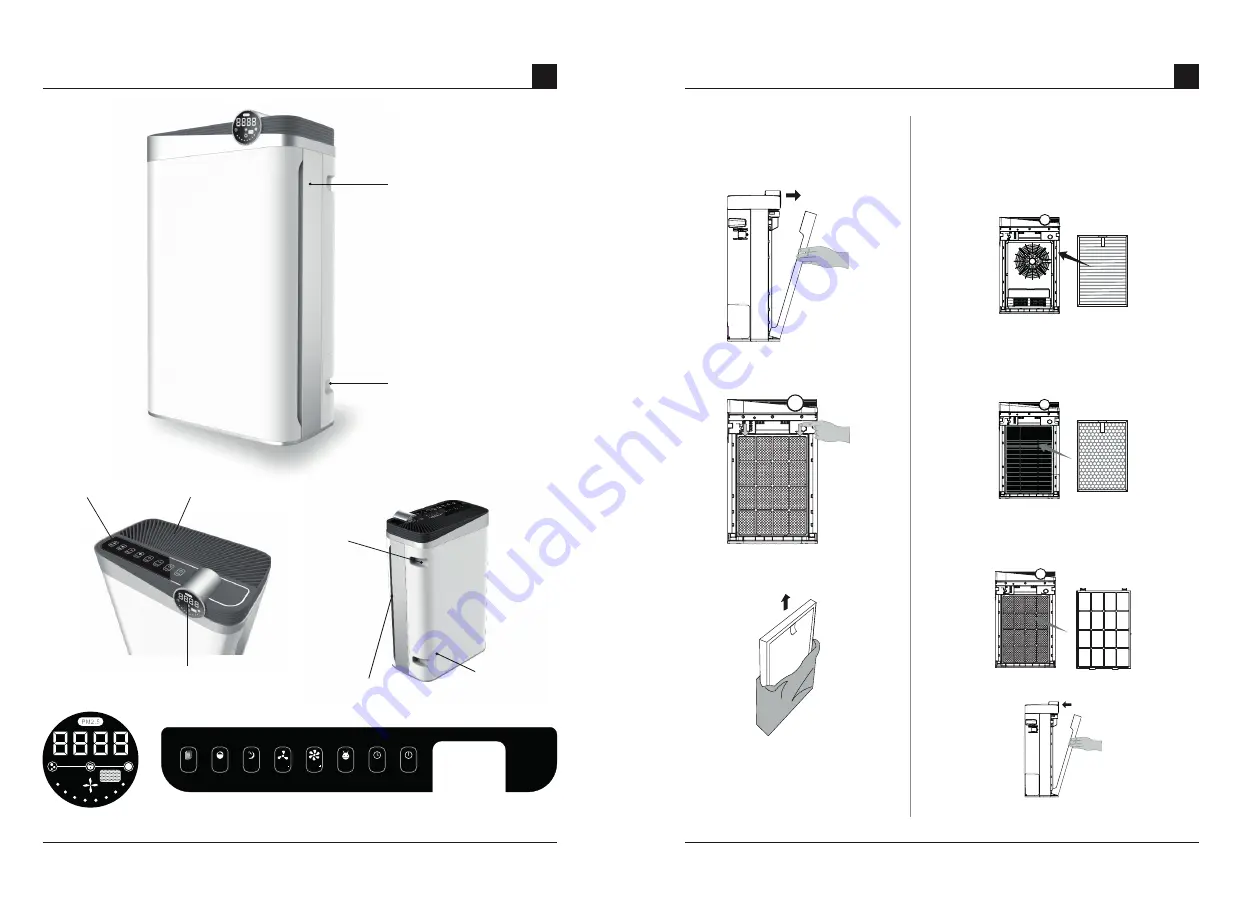
20
21
Product Appearance and Structure
Handle
Air Inlet
Water Tank
Operation Panel
Indicator Light
of Air quality
Control panel
Display Panel
Air Outle
Surface Cover
Air Inlet (On Both Sides)
POWER
TIME R
AUTO
SLEEP
CHIL D
LOCK
RESE T
SPEE D
SPEE D
GB
Installing the Filter
1. Removing the filter from the
plastic bag:
2. Installing the filter and front cover.
A. Remove the front cover.
A. There are differences between the inside and the
outside of the dust filter 1 (antibacterial cotton filter
and HEPA filter). Attention: The side with a handle
should be placed outwards.
B. There are differences between the inside and the
outside of the absorption filter 2 (Cellular -Activated
Carbon Filter and cold catalyst filter). Attention: The
side with a handle should be placed outwards.
C. There are differences between the inside and the
outside of the front filter (pre-filter). Attention: The
side with a handle should be placed outwards.
D. Install the front cover.
B. Remove the filter.
C. Take the filter out of the packaging.
Make sure to remove plastic bag off
the filter before use.
The machine will not run if the front panel
is uncovered.
GB




































