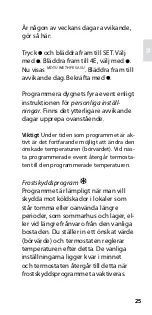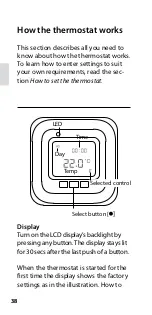38
LED
Select button [
]
Day
Time
Temp
Selected control
How the thermostat works
This section describes all you need to
know about how the thermostat works.
To learn how to enter settings to suit
your own requirements, read the sec-
tion
How to set the thermostat
.
Display
Turn on the LCD display’s backlight by
pressing any button. The display stays lit
for 30 secs after the last push of a button.
When the thermostat is started for the
first time the display shows the factory
settings as in the illustration. How to
38