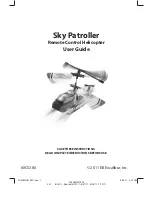5
Troubleshooting:
Problem Cause Correction
CARE & HANDLING
• Do not submerge in water or other liquids.
• Do not disassemble the product for any reason.
• Do not expose to extreme temperatures.
• Do not drop, throw, smash or otherwise cause physical shock.
• Clean using only a slightly damp cloth.
• Do not use cleaners with chemical agents.
• Do not short-circuit the battery terminals.
CAUTION – Battery Safety Information
• Non-rechargeable batteries are not to be recharged
• The pre-installed battery is non-replaceable
• Rechargeable batteries should only be recharged under adult supervision
• Do not mix alkaline, standard (carbon-zinc), or rechargeable (nickel-cadmium) batteries
• Exhausted batteries are to be removed
• Do not mix old and new batteries
• Do not dispose of product in fi re; batteries may explode or leak
• If this product will not be used for an extended period, remove the batteries from the product
• The supply terminals are not to be short-circuited
• Batteries are to be inserted with correct polarity
• Clean the battery contacts and also those of the product prior to battery installation
• As always, dispose of batteries in an eco-friendly manner
Helicopter is not
responding to remote
Loss of Control
Helicopter Spinning out
of control
Helicopter suddenly stops
and drops midfl ight or
seems to have weak
performance
Propellers are not moving
Channel selection on
the remote.
Interference of another
remote controlled device
Interference by other
conditions such as
lighting.
Incorrect trim
adjustment.
Weak battery power.
Helicopter is powered off .
Weak battery power.
Gently press forward on the left joystick and
switch between all 3 channels until the helicopter
takes fl ight.
Avoid all other remote controlled devices running
on the same channel.
Change environment to better suited conditions.
Adjust the trim as shown above to fi nd the proper
adjustment.
Recharge the helicopter battery. If this does not
work, replace the batteries in the remote and
recharge off fresh batteries.
Set the ON/OFF Switch to the ON position.
Recharge the helicopter battery. If this does not
work, replace the batteries in the remote and
recharge off fresh batteries.
XC5380IS01EXC.indd 5
XC5380IS01EXC.indd 5
8/29/11 3:43 PM
8/29/11 3:43 PM