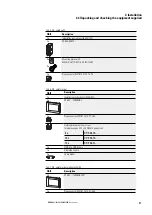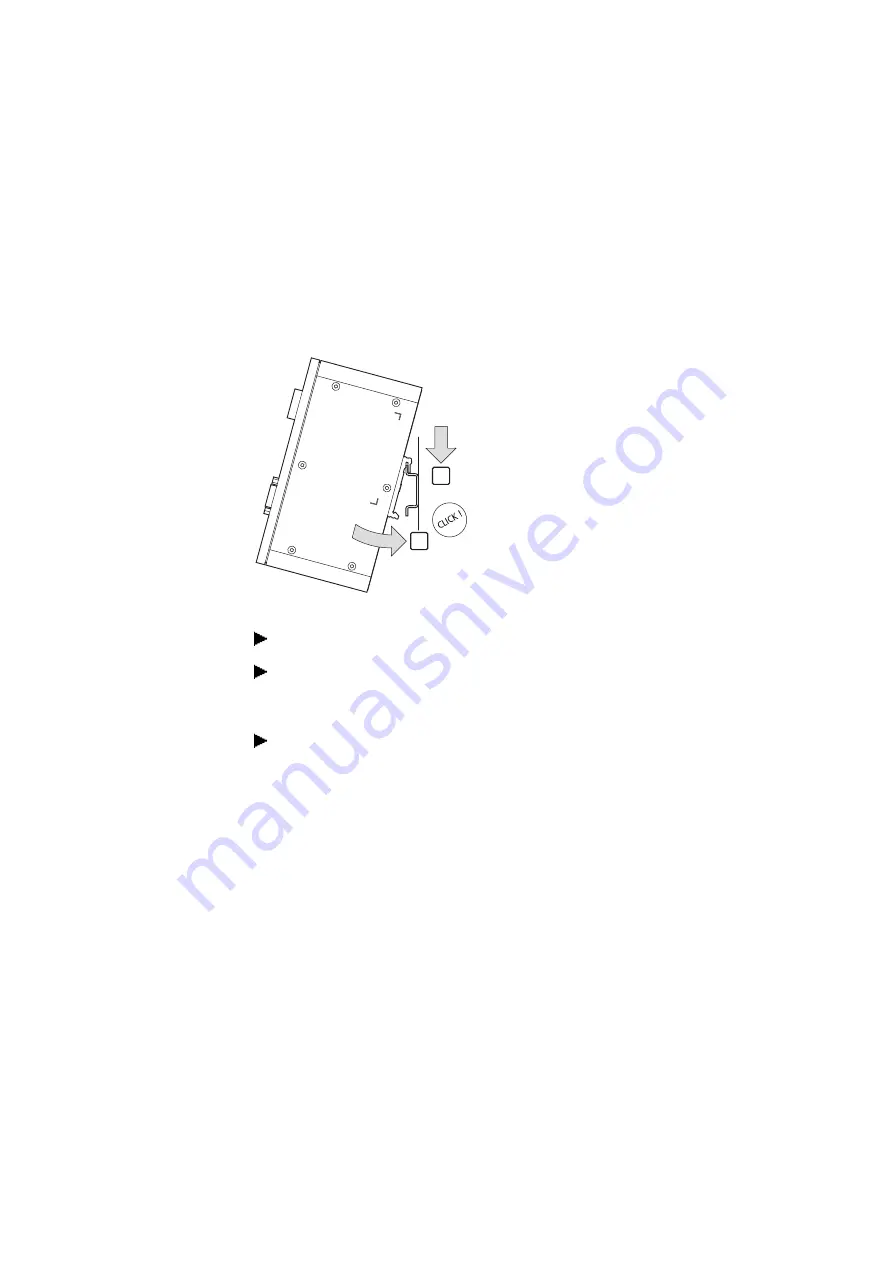
3. Installation
3.4 Mounting
3.4.2 Box-PC
3.4.2.1 Rail mounting
A mounting bracket is used for vertical installation on the 35-mm IEC/EN 60715 DIN-
rail in the control cabinet.
1
2
Fig. 18: Mounting Box-PC on top-hat rail
Engage the DIN-rail with the top part of the device mounting bracket.
Push down on the mounting bracket spring so that the device will snap into
place.
To do this, push the bottom of the Box-PC onto the DIN-rail at the same time.
Check to make sure that the device is securely mounted on the DIN-rail.
54
XP-504
04/2022 MN048028EN Eaton.com
Summary of Contents for XP-504-10-A10-A01-2B
Page 1: ...Manual 04 2022 MN048028EN XP 504 Manual...
Page 4: ......
Page 86: ...5 Commissioning 5 2 Running the XP 504 86 XP 504 04 2022 MN048028EN Eaton com...
Page 98: ...7 Operating System 7 2 Windows 10 Enterprise LTSC 98 XP 504 04 2022 MN048028EN Eaton com...
Page 100: ...8 Faults 100 XP 504 04 2022 MN048028EN Eaton com...
Page 130: ...Appendix A 2 Further usage information 130 XP 504 04 2022 MN048028EN Eaton com...