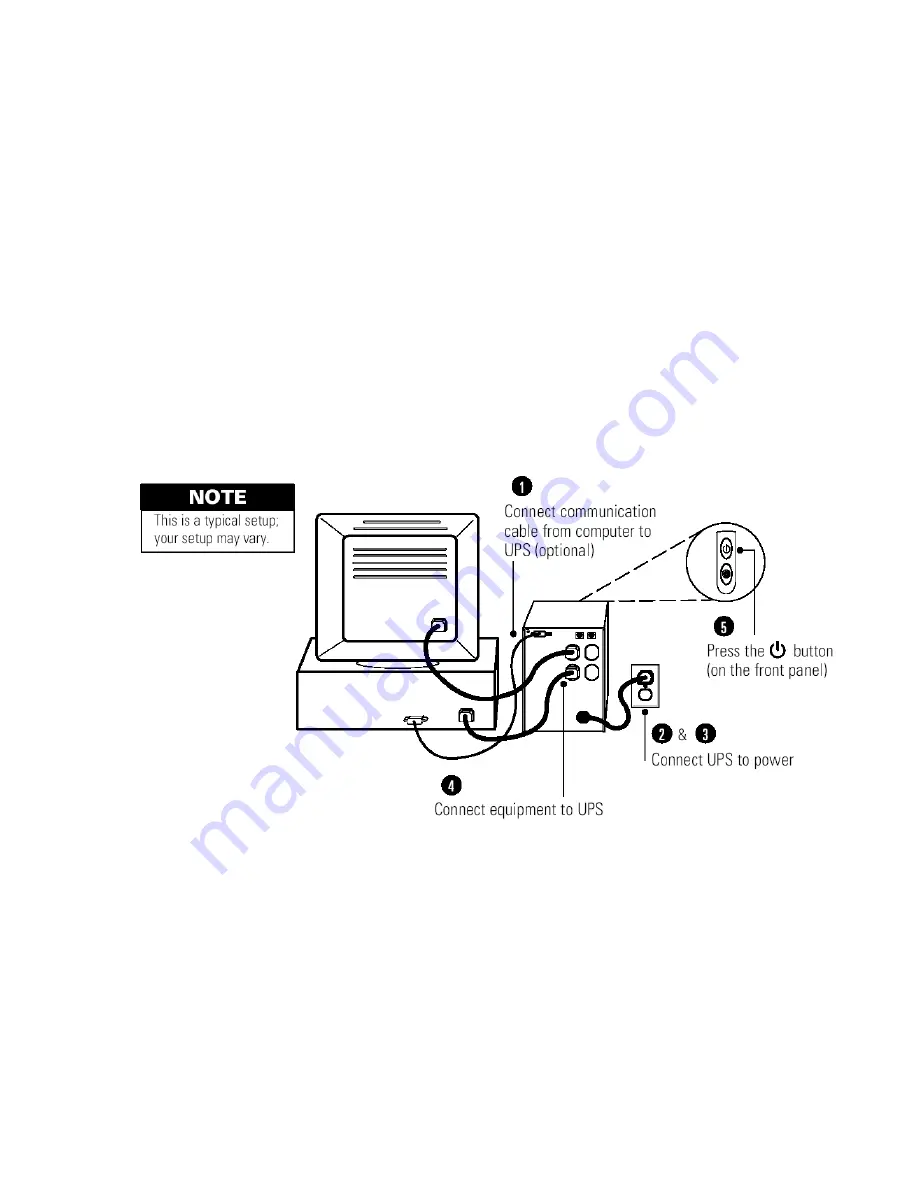
4
Powerware
®
5115A USB User’s Guide
•
www.powerware.com.au
Installation
I n s t a l l i n g t h e U P S
The following steps explain how to install the UPS. Figure 2 shows a typical installation
only. See “UPS Rear Panels” on page 6 for the rear panel of each model.
1.
If you are installing power management software, connect your computer
to the USB port of UPS communication port using the supplied
communication cable.
2.
Plug the power cord supplied into the input connector on the UPS rear
panel.
3.
Plug the UPS power cord into a power outlet.
Figure 2. Typical UPS Installation
Summary of Contents for Powerware 5115A USB
Page 1: ...POWERWARE 5115A USB User s Guide 500 1400 VA www powerware com au...
Page 3: ...POWERWARE 5115A USB 500 1400 VA User s Guide www powerware com au...
Page 14: ...8 Powerware 5115A USB User s Guide www powerware com au...
Page 20: ...14 Powerware 5115A USB User s Guide www powerware com au...
Page 26: ...20 Powerware 5115A USB User s Guide www powerware com au...
Page 30: ...24 Powerware 5115A USB User s Guide www powerware com au...
Page 36: ...30 Powerware 5115A USB User s Guide www powerware com au...

























