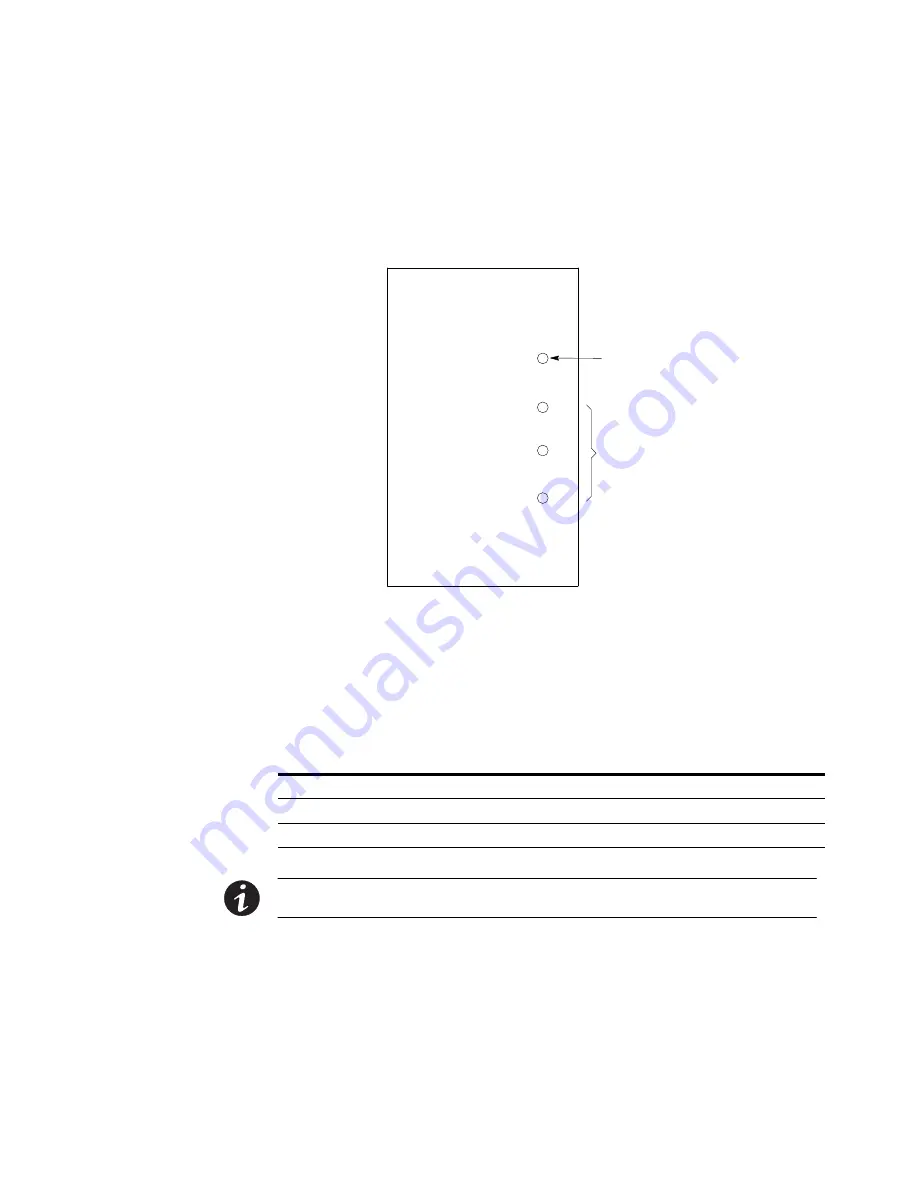
PDU OPERATING INSTRUCTIONS
EATON
Powerware
®
225 kVA PDU Installation and Operation Manual
S
164201629 Rev D
www.powerware.com
6−16
6.3
TVSS Status Indicators
The optional TVSS is equipped with four indicators to provide working status of the
TVSS. A green indicator is provided for each phase to indicate power is supplied to
that phase. A fourth green indicator provides status of the MOVs. If a fault is found
with any MOV, this indicator turns off.
TVSS
TVSS OK (indicator illuminated)
Power Applied to Phases
(indicators illuminated)
Figure 6-10. TVSS Indicators
6.4
PDU Operating Instructions
6.4.1
Starting the PDU
1.
Unfasten the front door latch and swing the doors open.
2.
Verify that the PDU circuit breakers and switches are set as follows:
PDU Main Input Breaker (CB1)
OPEN
PDU Distribution Panel Input Breakers or Subfeed Breakers (if installed)
OPEN
Distribution Panel Branch Breakers (if installed)
OPEN
NOTE
If the PDU is supplied by an UPS, it is recommended that the UPS be placed in bypass mode before
starting the PDU because of the possibility of high inrush current creating an UPS overload condition.
3.
Apply AC source power to the PDU.
4.
Verify that the PDU control panel display becomes active after approximately
30 seconds, indicating logic power.
5.
Verify that the
OFF
and
ALARM
status indicators on the PDU control panel are
illuminated and the horn is sounding.
6.
Press any key to silence the horn.
7.
Set the date and time.
Summary of Contents for Powerware 225 kVA Three-Phase Power Distribution...
Page 141: ......
Page 142: ...164201629D 164201629 D...






























