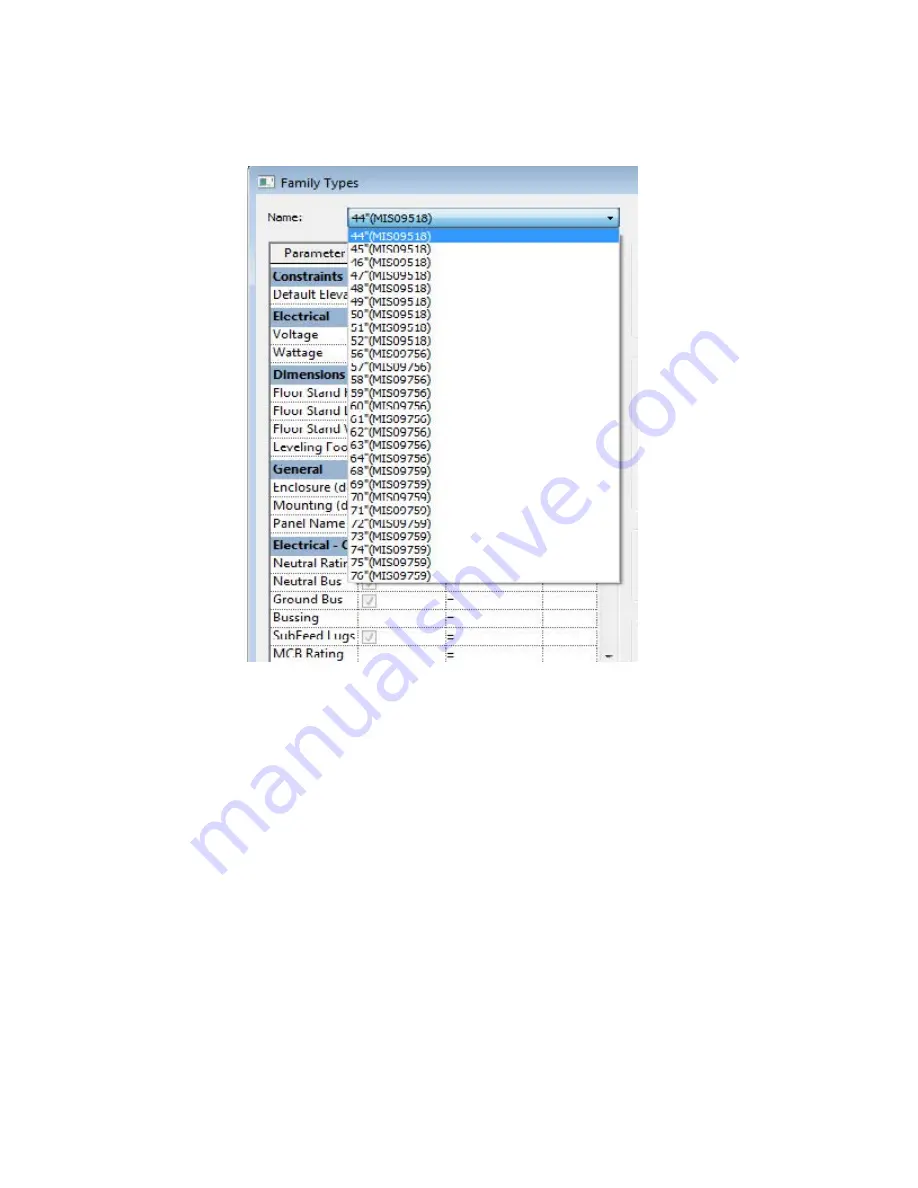
8
Eaton PDI Revit Model
P-164001110—Rev 01
Figure 6. Properties — Family Types — Names
4.
Click
Apply
and the Floor Stand model will automatically adjust to the selected height.
33..22
C
Chhaannggiinngg tthhee FFlloooorr S
Sttaanndd H
Heeiigghhtt iinn aa R
Reevviitt P
Prroojjeecctt
1.
Import the Floor Stand model into a Project.
2.
Highlight the Floor Stand model and click on
Properties
.
3.
In the
Properties
tool bar, select the Floor Stand drop down.




























