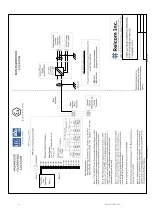9
INM MTL831C Rev 7
6
ROUTINE MAINTENANCE
Check the general condition of the installation periodically to make sure that no
deterioration has occurred. At least every two years (and more frequently for particularly
harsh environments) check that:
• cable, wire connections, terminations, and screens are in good condition
• the green POWER LED is blinking
• the red ERROR LED is not lit
• no signs of damage or corrosion are present
WARNING !
The plastic parts can store static charge. Clean only with a damp cloth
to prevent static buildup.
7
CONFIGURATION
The only hardware configuration is the setting of the unit’s address – see section 4.1.
The remaining configuration comes from the MTL838C.
7 .1
Sensor configuration
All sensor configurations are done through the MTL838C PC software or via
Modbus. Note that the configuration data is actually held in the MTL838C for one or
two MTL831C/MTL831C-PS Transmitters – depending on how many are connected.
If an MTL831C/MTL831C-PS must be replaced for some reason, its configuration
is automatically transmitted from the MTL838C to the MTL831C/MTL831C-PS
when it is powered up. See the PC software or Modbus manuals for information on
configuring sensors.
8
LED INDICATORS
There are 2 LEDs to indicate the health and status of the unit. The following are their
meanings:
POWER:
When illuminated (green), this indicates that power is
available to the unit. When it blinks it means that at least
one good packet was received from the MTL838C in the last 1/4sec.
This LED should normally be blinking.
ERROR:
Red illumination means that there was a CRC error in a packet
received from the MTL838C. This LED goes off after 1/4sec without
an error. The more it is on the more errored packets are
being received.
8 .1 Power up
When the unit first powers up, both LEDs come on for about 1 second and then go off.
The POWER LED should then come back on. It is normal for the red LED to blink once
or twice during the first 10 seconds or so after applying power.
8 .2 Firmware Update
During the first phase of the Firmware update which is initiated from the PC
software, the POWER and ERROR LEDs alternately blink. When the first processor
is updated, the unit restarts. During the remaining update process for the other two
processors, the POWER LED either blinks normally or is on steady while the internal
update process is taking place. The PC software provides status information during
the update process.
Summary of Contents for MTL831-PS
Page 16: ...12 INM MTL831C Rev 7 11 FM ATEX and IECEx Information...
Page 17: ...13 INM MTL831C Rev 7...
Page 18: ...14 INM MTL831C Rev 7...
Page 19: ...15 INM MTL831C Rev 7...
Page 20: ...16 INM MTL831C Rev 7...
Page 21: ...17 INM MTL831C Rev 7...
Page 22: ...18 INM MTL831C Rev 7...
Page 23: ...19 INM MTL831C Rev 7 12 CCC INFORMATION...
Page 24: ...20 INM MTL831C Rev 7...
Page 25: ...21 INM MTL831C Rev 7...