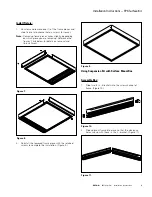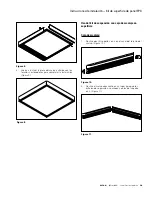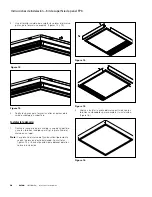4
EATON
IB519101EN
Installation instructions
Installation Instructions – FPX Surface Kit
3. Use included screw to fasten frame pieces together to
form a corner. (Figures 12 & 13.)
Figure 12.
Figure 13.
Figure 14.
Figure 15.
Figure 16.
4. Repeat steps to form the other corners of the surface
mount box.
Install Fixture:
1. Slide fixture into channel of surface box and use
included screws to fasten final frame piece into place.
ote:
N
Fastening frame pieces varies slightly, depending on
which piece you are installing. Reference the figures
14 & 15 below for details on installment.
2. Reinstall the removed frame piece with the retained
screws to complete the installation. (Figure 16.)