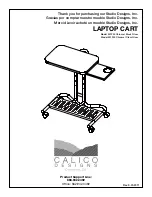3
EATON
IB500013EN
Installation instructions
Installation Instructions – Caretaker
Figure 6.
Figure 7.
Figure 8. Wiring Diagram
Pipe Mount
Tools Required:
1/2” socket wrench.
1. Use a 1/2” socket wrench to remove pipe clamp
bracket from fixture and set aside two fixture mounting
bolts. Discard wall/pole mount bracket and wire shield.
(Figure 1.)
2. Re-attach pipe clamp bracket leaving enough space to
allow the mounting pipe to slide onto desired leveling
step.
3. With supply wires pulled through mounting pipe 6” to
8”, tighten the two fixture mounting bolts using 1/2”
socket. Tighten to 6-8 ft-lbs. (Figure 6.)
Wiring
Tools Required:
Philips or Flathead Screwdriver.
1. Open fixture using screwdriver and allow access door
to hang from ground tether. (Figure 7.)
2. Make wiring connections inside the housing. Refer to
wiring diagram for power connections. Connect the
supply wires to the appropriate luminaire leads with the
supplied wire nuts. (Figure 8.)
3. Position and secure all wires away from all other
electrical components.
4. Slide access door tab under optic plate and close
access door. Be sure not to pinch any wires. Tighten
door screw (25-30 in-lbs).
Photocontrol
(Shipped Uninstalled)
Tools Required:
Flathead screwdriver.
1. Loosen two flathead screws enough to allow rotation
of the receptacle.
2. Insert screwdriver into center slot and rotate receptacle
until indicator arrow points north or desired direction.
Tighten screws.
3. Insert the photocontrol (or shorting cap) into receptacle
and twist into locked position.
(2) Mounting Bolts
Enclosure Barrier With
Slot For Incoming Wires
White Neutral
Supply Neutral
(3) Wire Nuts (Provided)
Black Line (Hot)
Supply Line (Hot)
Green (Ground)
Supply Ground
Pipe Clamp Bracket