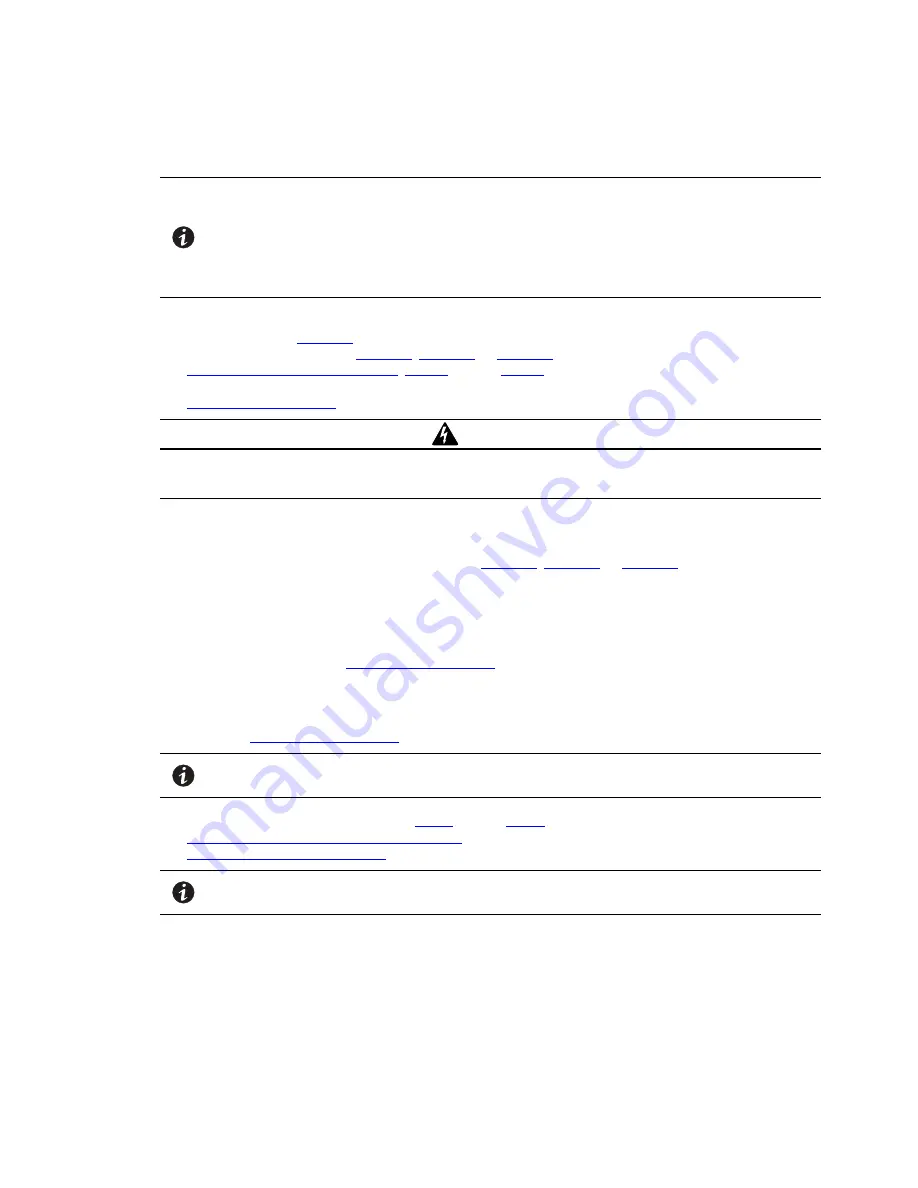
40
Eaton 93PM Integrated Battery Cabinet (IBC-L, IBC-LH [432V], and IBC-LH [480V]) Installation Manual 164000228—Rev 08
3.
Remove the screws securing the internal safety shield panel and remove the panel to gain access to the
battery power terminals. Retain the hardware for later use.
NOTE 1
Line-up-and-match positive and negative battery wiring is factory supplied coiled inside
the IBC.
NOTE 2
Ferrules are installed on the ends of the factory supplied wiring for the 50 kW, 100 kW,
and 150 kW Frame UPS models. Ring lugs are installed on the ends of the factory
supplied wiring for the 200 kW and 400 kW Frame UPS models. Do not shorten or cut
factory supplied wiring.
4.
Route the battery wiring (positive, negative, and ground) through the bottom side inter-cabinet access
pass-through (see
) of the UPS cabinet and IBC to the UPS DC Input and IBC DC Output and
ground terminal blocks. See
, or
for terminal locations. See paragraph
,
through
for wiring and termination requirements.
Refer to the applicable Eaton 93PM UPS Installation and Operation manual, listed in paragraph
, for the UPS terminal locations and termination requirements.
WARNING
Verify polarity of connections. Risk of personal injury and damage to equipment from arc flash if connections
are reversed.
5.
Connect the positive and negative power wiring to the IBC DC (+) and IBC DC (-) output terminals on the
IBC. Connect the ground wiring to the ground terminal on the IBC.
For a detailed view of the IBC terminal block, see
, or
6.
Connect the positive, negative, and ground DC power wiring from the battery cabinet or disconnect to the
UPS cabinet battery and ground terminals.
7.
Route the other end of the battery wiring (positive, negative, and ground) to the UPS cabinet external
battery input and ground terminals. Refer to the applicable Eaton 93PM UPS Installation and Operation
manual listed in paragraph
, for UPS cabinet terminal locations and termination
requirements.
8.
Connect the positive, negative, and ground power wiring to the UPS cabinet external battery input and
ground terminals. Refer to the applicable Eaton 93PM UPS Installation and Operation manual, listed in
paragraph
, for UPS cabinet termination requirements.
NOTE
Route the battery wiring between the UPS and subsequent IBCs through the bottom of
the adjacent IBC.
9.
If installing more than one IBC, repeat
through
for each IBC, and then proceed to paragraph
Battery Breaker Instantaneous Trip Setting
; otherwise, skip to paragraph
Installing IBC Interface Wiring
.
NOTE
Internal battery strings are to be connected by an authorized Eaton Customer Service
Engineer at system startup.
Summary of Contents for IBC-L
Page 86: ...16400022808 164000228 08 ...
















































