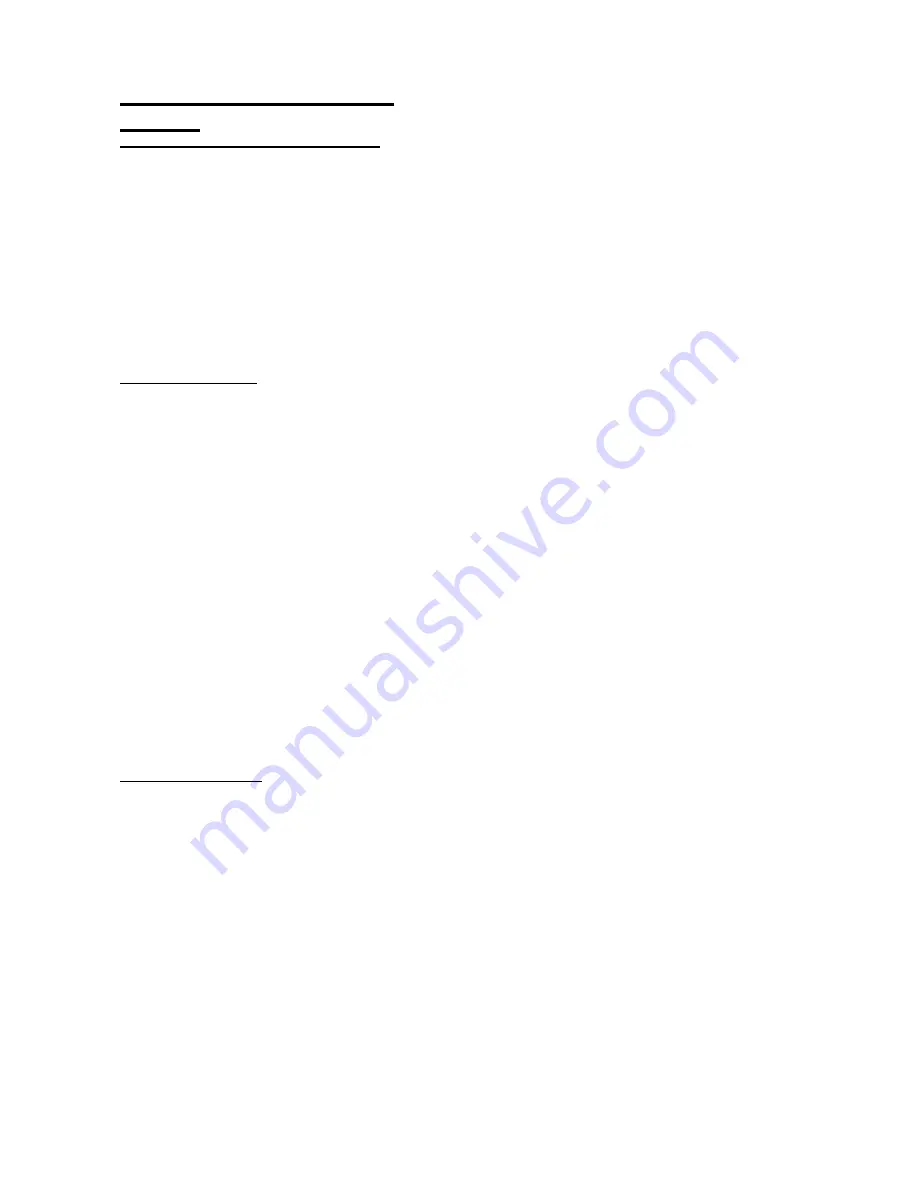
i-on30EX/EXD
Installation
Page 31
Step 12. Commission the
System
Install Detectors and Other Peripherals
1. Use the Installer Menu to teach the system
the identity of any radio detectors or other
peripherals. (
Note that you must have a radio
expander already connected and installed on
the bus to do this.
) See the installation
instructions supplied with each detector or
peripheral.
2. Install detectors and peripherals at their
selected locations.
3. Use the
Installer Menu – Test
option to:
a) carry out a walk test of the detectors.
b) test the operation of any other peripherals.
Program the System
Program the system to suit user requirements.
Page 32 is a summary of the Installer Menu on
the i-on30EX. Please see the
i-on Range
Engineering Guide
for a more detailed description.
Note: make sure that you allocate keypads
correctly to partitions. For more information see
“Assigning Wired Keypads to Partitions” in the
i-on
Range Engineering Guide
.
Assemble and close the control unit:
a) Fit the lid of the control unit into the back of
the case
b) Fit and tighten the lid fixing screw.
NOTE: It is possible, for convenience, to place
links over tamper contacts to inhibit tamper alarm
during installation. Because of this feature make
sure you test all lid tampers before completing
installations, to ensure that no links are left fitted.
Leave the Installer Menu.
The red LEDs should go out, and the rim of
the navigation keys glow green. The system is
now ready to hand over to the user.
Handover to the User
Instruct the user on how to operate the system.
See the
i-on Range
Administrator’s Guide
. If
necessary, show them how to set the time and
date on the system.
Remember to leave the
i-on Range
Administrator’s Guide
with the user.
























