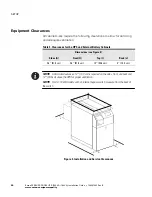EXTERNAL BYPASS SWITCH INSTALLATION
Eaton FERRUPS FE/QFE UPS (500 VA–18 kVA) Installation Guide
S
164201403 Rev B
www.eaton.com/powerquality
34
9.
Using the installation wiring diagram, wire the UPS terminal strip
and complete the AC wiring.
NOTE
Terminal strip connections should be exactly as shown in the installation wiring
diagram to ensure proper phasing. Good ground connections are necessary to reduce
electrical noise and ensure safe operation of the UPS and the load.
10.
If your UPS does not have an external battery cabinet(s), continue
to “Phase Check” on page 67.
If your UPS has an external battery cabinet(s), continue to “External
Battery Cabinet Installation” on page 55.
Installation Wiring Diagrams for External Bypass Switches
The following notes are referenced in the external bypass switch wiring
diagrams (Figure 8 through Figure 15). To determine which diagram is
correct for your site, see Table 9 on page 30.
NOTE 1
The customer must provide input overcurrent protection as stated
in NEC Section 240-21 or local codes. Size the protection device according to
local code requirements.
NOTE 2
The UPS bypass switch/AC disconnect must be installed within
sight of the UPS. To properly install, complete the phase check starting on
page 67.
NOTE 3
The customer must provide and install this ground connection
according to NEC Sections 250-20(d), 250-30, 250-62, and 250-64 or local
requirements. This grounding electrode conductor must be at least #8 AWG
(8.36 mm
@
), per NEC table 250-66. If the UPS input circuit conductors are
larger than #8 AWG (8.36 mm
@
), Eaton requires the grounding electrode
conductor to be the same size (ampacity) as the largest UPS input circuit
conductor. Refer to NEC Section 110-3(b). Conduit is not considered an
acceptable grounding electrode conductor. Eaton does not recommend
routing the grounding electrode conductor through metallic conduit. This
conductor may require protection from physical damage according to local
requirements.
NOTE 4
All circuit conductors, including the neutral and equipment
grounding conductors, must be the same size (ampacity) and have the same
rating (75
°
C copper wire), and must be sized according to the input
protection device.
NOTE 5
The customer must provide output overcurrent protection as
stated in NEC Section 240-21 or local codes. Size the protection device
according to local code requirements.