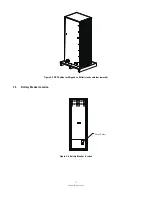4
External Battery Cabinets
Chapter 2 Safety Warnings
IMPORTANT SAFETY INSTRUCTIONS SAVE THESE INSTRUCTIONS
This manual contains important instructions that should be followed during installation and
maintenance of the accessories and batteries. Read all instructions before operating the equipment
and save this manual for future reference.
The Accessories are designed for industrial or computer room applications with UPS, and contains
safety shields behind the door and front panels. However, any installation and operations should be
handled with appropriate care.
DANGER
The Accessories may contain LETHAL VOLTAGES. All repairs and service should be performed by
AUTHORISED SERVICE PERSONNEL ONLY.
WARNING
•
The Accessories are suitable for mounting on concrete or other non-combustible surfaces only.
•
The terminals may carry live voltage even when the Accessory is connected to UPS.
•
To reduce the risk of fire or electric shock, install the Accessory and UPS in a temperature and
humidity controlled, indoor environment, free of conductive contaminants. Ambient temperature
must not exceed 40°C (104°F). Do not operate near water or excessive humidity (95%
maximum).
•
As a result of the connected loads high leakage current is possible. Connection to earth ground is
required for safety and proper product operation. Do not check Accessory or UPS operation by
any action that includes removal of the earth (ground) connection with loads attached.
•
Ensure all power is disconnected before performing installation or service.
•
Batteries can present a risk of electrical shock or burn as high short-circuits current. The following
precautions should be observed: 1) Remove watches, rings, or other metal objects;2) Use tools
with insulated handles; 3) Do not lay tools or metal parts on top of batteries; 4) Wear rubber
gloves and boots.
•
ELECTRIC ENERGY HAZARD. Do not attempt to alter any Accessory, UPS or battery wiring or
connectors. Attempting to alter wiring can cause injury.
•
Do not open or mutilate batteries. Released electrolyte is harmful to the skin and eyes. It may be
toxic.
CAUTION
•
Installation or service should be performed by qualified service personnel knowledgeable of
UPS, UPS Accessory and battery systems, and required precautions. Keep unauthorized
personnel away from equipment. Consider all warnings, cautions, and notes before installing or
servicing equipment. DO NOT DISCONNECT the batteries while the UPS is in Battery mode.
•
Batteries may only be replaced with the same number and type by authorized service
personnel. No user serviceable parts.
•
The UPS system has been evaluated for use with a maximum of two EBCs (Double EBC). Use
of any other configuration may result in fire, death, and voiding of the warranty.
•
Disconnect the charging source prior to connecting or disconnecting battery terminals.
•
Determine if the battery is inadvertently grounded. If it is, remove the source of the ground.
•
Contacting any part of a grounded battery can cause a risk of electric shock. An electric shock is
less likely if you disconnect the grounding connection before you work on the batteries.
Summary of Contents for Double EBC
Page 1: ...External Battery Cabinets Installation and Operation Manual Eaton UPS Accessories...
Page 2: ......
Page 29: ...23 External Battery Cabinets Notes...
Page 34: ......
Page 35: ......
Page 36: ...614 01726 01...